You want the sound of the good old vinyl LP’s ?
You need the crunchyness of the 78rpm records ?
You want noise and dust ? lofi and dirty ?
you can have it all !

You want the sound of the good old vinyl LP’s ?
You need the crunchyness of the 78rpm records ?
You want noise and dust ? lofi and dirty ?
you can have it all !

You want a robot voice, a daft-punk-funky-groovy voice effect, you want it you need it.
you need a vocoder ! For quick and dirty vocoderization, you can set up Wavosaur with some cool freeware plugins and get the job done.
voice without vocoder (not funky) :
voice with the vocoder !
To keep it simple, we’ll take free vocoder plugin with a built-in synth for the carrier. The two vocoder plugins listed here : http://www.wavosaur.com/vst/vocoder-plugins.php are freeware and work nice with Wavosaur :
more info and download here : http://sourceforge.net/projects/vvocoder/files/Vintage%20Vocoder%20DXi/
note that the plugin is in DirectX format! but no problem, you can use it in Wavosaur, we’ll give all the process in this post.
Time stretching (and time expanding !) is an useful feature for those who produces remixes, mashup / bootleg, or want special FX.
Time stretching consists in changing the speed of a sound without changing its pitch.
The inverse operation is called pitch shifting : changing the pitch without modifying the speed.
Wavosaur has no native timestretch feature but Wavosaur has two pitch modifiers :
– Simple pitch shift
– High precision FFT pitch shift
Wavosaur can do “snap to zero crossing” when you make a selection with the mouse.
This feature is undocumented in the manual.
Snap to zero crossing can be useful, for example when you want to make a seamless loop.
You have 3 ways to set / unset this feature:
1) use this keyboard shortcut : CTRL + B
this is the fastest way to turn on/off the snap to zero crossing feature!
2) or go to “Options” menu then select “Snap to zero crossing”
If you use Wavosaur for mastering / premastering, or signal analysis in a more general way, you need tools for audio analysis : spectrum analyzers, phase analyzers, sonogram.
Wavosaur comes with analyzers, you’ll find them in the ‘tools’ menu, along with oscilloscopes & statistics about the sound file (maximum sample peak, RMS power, average value..).
But you can also use VST plugins (for some people it can be more convenient).
We have searched deep deep inside deep deep down inside into the web, to find the best free VST plugins for audio analysis, here’s the selection:
1.1) Voxengo SPAN
The VST rack in one of the most powerful feature of Wavosaur.
Why ? Because you can use virtually any effect : compressor, multiband compressor, noise gate, limiter, expander, reverb, echo, noise reducer, vocoder, equalizer, distorsion, etc..
Wavosaur is compatible with VST 2.4 (and older) VST plugins.
Since Wavosaur version 1.0.9.0, the VST rack was enhanced and improved, for a better user experience.
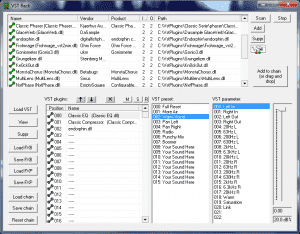
As you can see, there is now two parts, one for scanning and managing a list of plugins, and the original VST rack chainer, allowing you to create and manage a rack of effects.
Here’s some explanations on how it works :
Continue reading
This is the follow up of my previous preset bank for the classic Synth1 VSTi.
You will find 128 presets, from ’80s oriented sounds to wobble wub wub dubstep wub sounds to the most hardcore gabber horrifying drumz.
Also included : a cowbell.
Click on the link to download the Synth1 presets bank :
–> download Synth1 Chris Bank Vol 2 <–
Don’t hesitate to use the modwheel on some presets.
here’s the patch list :
My first Synth1 bank is no more “officialy” available as the website where it was hosted is no longer online.
So i reuploaded it and hosted on this funky blog
here’s the file : –> Download NOW !! <–
And some quick and dirty preset demo, + the preset names list :
This is an undocumented tool in Wavosaur, it can be useful :
go to “Tools” menu and select “Note frequency calculator”
this simple windows shows up :
Select the note in the drop down list, the octave and the alteration : none, flat or sharp.
the “Hertz” textfield will give you the frequency value for the traditional Western music scale.
Another useful thing is this midi note hex values array : http://www.wavosaur.com/download/midi-note-hex.php
With Wavosaur it’s possible to process a channel, without affecting the other channel, for example, you can change the volume on the left channel without changing right channel on a stereo file.
Continue reading