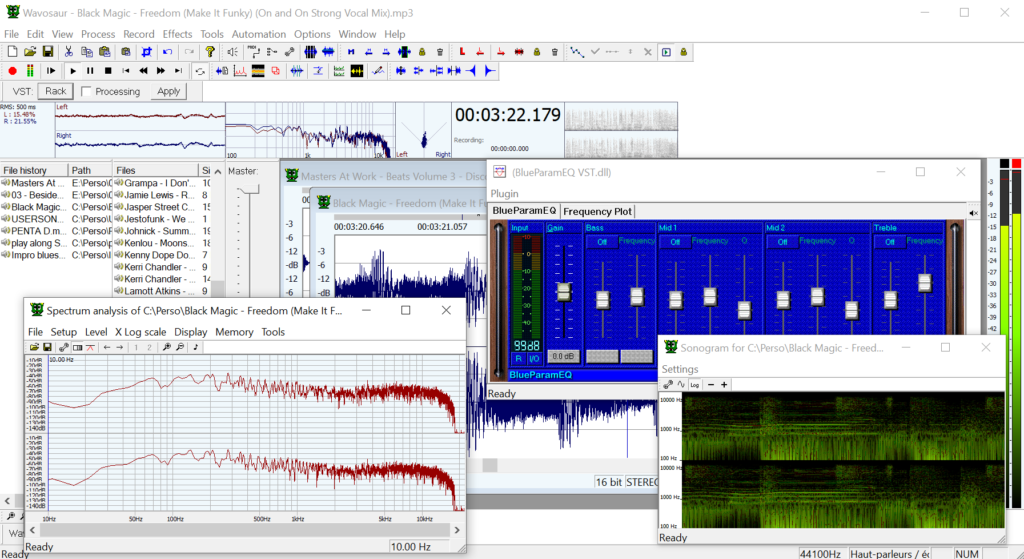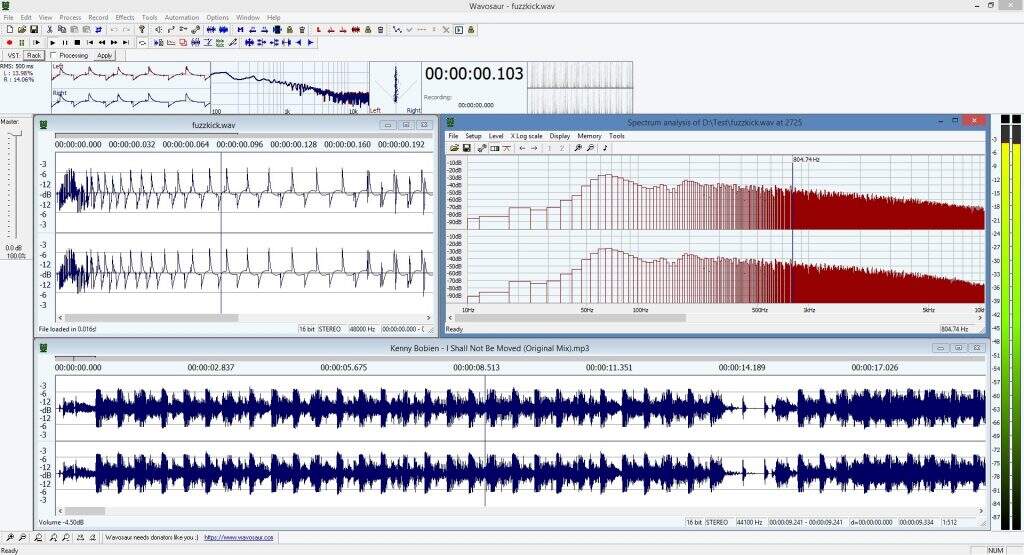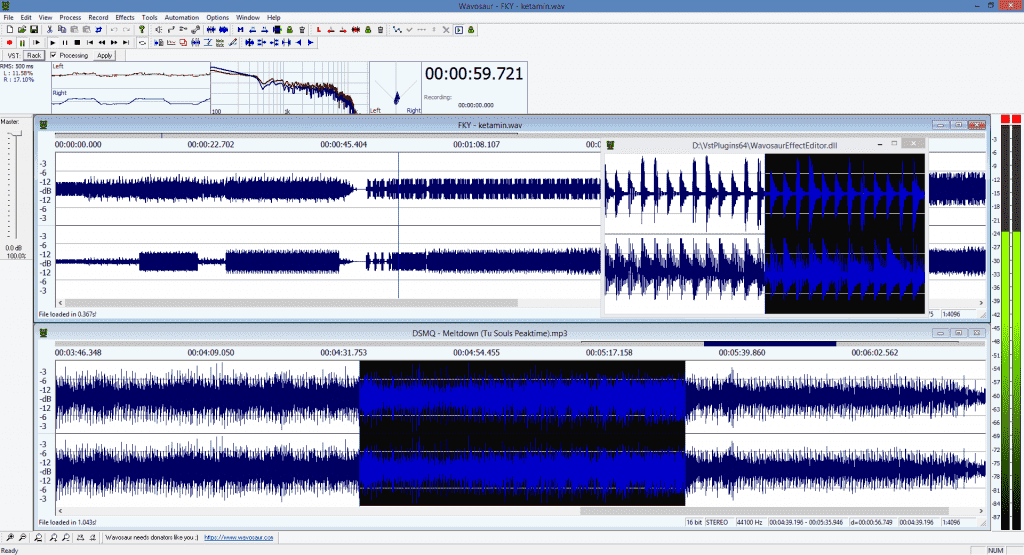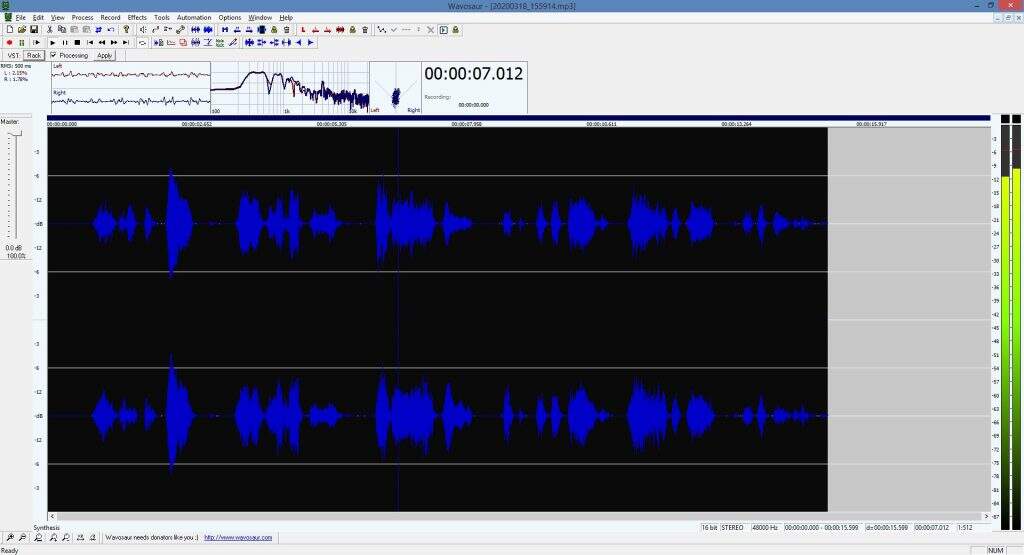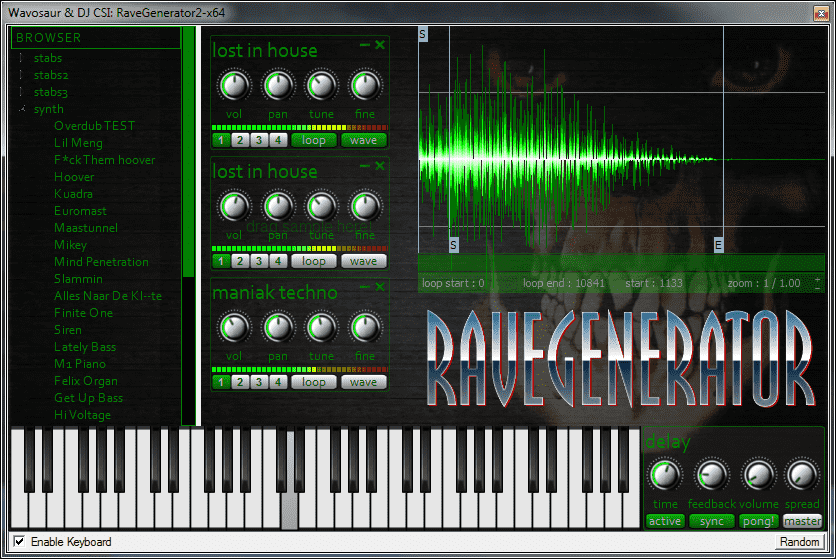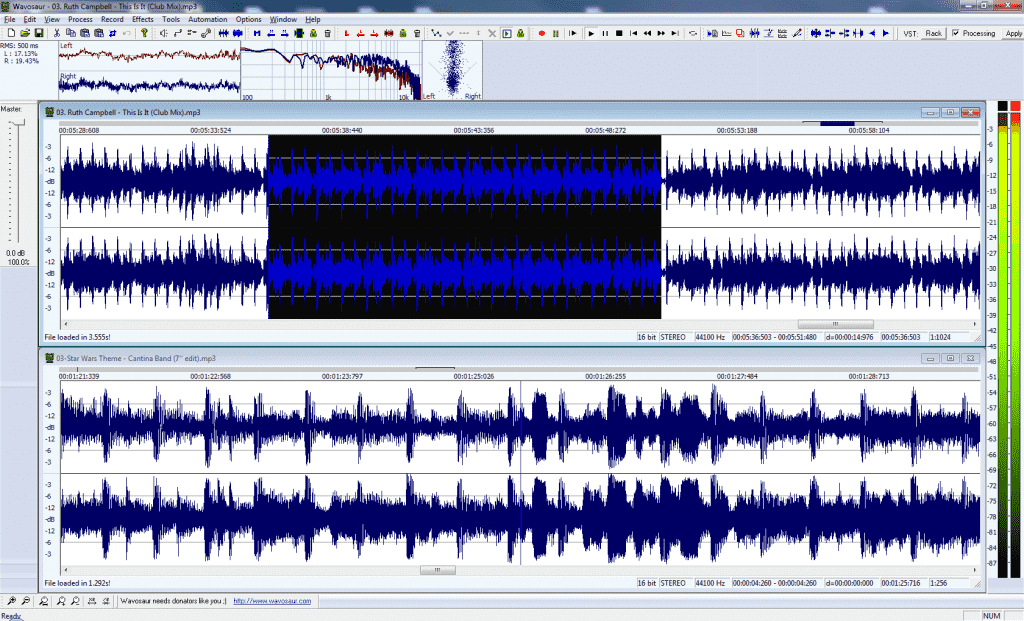Rave Generator III
RaveGenerator3 is not free anymore 🙁 but with some promotion it will be cheap as dirt and then you’ll get it, and will wonder : where are all my good RaveGenerator2 sounds ?!
Download the following zip archive and place the right folders in the right place !
Download RaveGenerator 2 Samples & Presets for Rave Generator 3
For Windows :
Copy RG2 Factory (located in the Samples folder) to C:\Users\$USERNAME\\appData\Local\Audioblast\RaveGenerator3\Samples
please note that appData is a hidden folder so go to your Windows settings to make it appears if you can’t see it.
Copy the Presets folder anywhere you want and use “Set User Preset Path” from the RaveGenerator3 UI settings to locate this folder : the RaveGenerator2 presets will appears under
the section “User Presets” !
For Mac OS :
Copy RG2 Factory (located in the Samples folder) to
/Users/$USERNAME/Documents/Audioblast/RaveGenerator3/Samples
Copy the Presets folder anywhere you want and use “Set User Preset Path” from the RaveGenerator3 UI settings to locate this folder : the RaveGenerator2 presets will appears under
the section “User Presets” !
For Linux :
Copy RG2 Factory (located in the Samples folder) to
/Home/.audioblast/RaveGenerator3/Samples
Copy the Presets folder anywhere you want and use “Set User Preset Path” from the RaveGenerator3 UI settings to locate this folder : the RaveGenerator2 presets will appears under
the section “User Presets” !