The VST rack in one of the most powerful feature of Wavosaur.
Why ? Because you can use virtually any effect : compressor, multiband compressor, noise gate, limiter, expander, reverb, echo, noise reducer, vocoder, equalizer, distorsion, etc..
Wavosaur is compatible with VST 2.4 (and older) VST plugins.
Since Wavosaur version 1.0.9.0, the VST rack was enhanced and improved, for a better user experience.
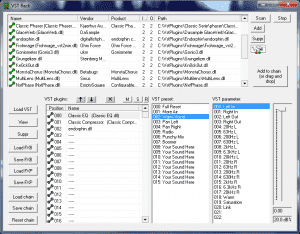
As you can see, there is now two parts, one for scanning and managing a list of plugins, and the original VST rack chainer, allowing you to create and manage a rack of effects.
Here’s some explanations on how it works :
VST scan
Click on “Scan”, this window appears :
Click on “Change” to choose the folder you want to scan.
VST plugins are .dll files, choose the folder where the dll files are !
You have to select one folder at a time, but you can scan more than one folder : just select another folder once the scan process is finished.
– Scan subdirectories :
check this if your VST plugins are organized in subfolder structure.
– Add VST instruments (VSTi) :
check this if you want to use the onboard effects of some VSTi that have audio input : like Native Instruments FM8, Arturia ARP 2600, etc..
– Add to current list :
check this if you have already a list (from a previous scan for example) and want to add the plugins found to the list. If unchecked, the list is recreated.
note:
if you experience crash during the scan process, restart Wavosaur and try to rescan.
the plugin list should be filled with VST plugin names (until the one that provoqued the crash!)
if the scan process crash on the same plugin, you may have to add your plugins manually.
Manage VST list
Add :
Use this to add manually any plugin to the list, browse and choose the dll file, it doesn’t have to be in the same folder as the other VSTs, it can be located anywhere on your hard drive.
Suppr :
Removes a VST plugin from the list, note that this command doesn’t affect the dll file, you can re-add it anytime.
Now that you have a list of VST plugins, this list is saved and available everytime you launch Wavosaur. And you can add any effect from the list to the rack, just drag and drop the effect you want in the list.
Manage VST rack
There are 256 locations, so you can chain up to 256 plugins if you want!
Note:
The audio signal is processed from the first first location to the last :
if you insert a compressor at location 0 and a reverb at location 1, your audio signal is first compressed then the reverb is added to the compressed signal.
You can use the mouse to move the plugins to the location you want, you can also use the buttons with the up and down arrows.
There are 3 buttons for mute/solo/reset :
M (mute) : use this button to mute the current plugin
S (solo) : use this button to mute all plugins except the current plugin
R (reset) : use this button to reset the configuration ( unmute all plugins)
double click on a plugin to open its graphical user interface.
On the right, you have two tabs :
VST Preset: if the plugins has internal presets, you can select here the preset you want (click on the preset name in the tab)
VST Parameter : select a parameter, and use the slider on the right to change the parameter values, this may be useful for the (rare) plugins that doesn’t have a UI.
On the left you have a set of buttons :
Load VST:
Use this to load directly a VST plugin into the rack at the current location, it doesn’t have to be in the VST list.
view:
Click on this button to show up the user interface of the plugin (you can also double click on the plugin name in the list)
suppr:
Click to remove the plugin from the rack
load FXB:
Loads a bank of preset
save FXB:
saves the current bank of preset into a FXB file
load FXP:
Loads a single preset
save FXP:
Saves the current preset
Load chain:
Load a .sor file, a complete chain of plugins with their parameter configuration.
Save Chain:
Use this to save the current VST rack configuration : the plugin chain and the parameters configuration are saved and can be recalled any time
Reset Chain:
THis removes all the VST plugins in the rack.
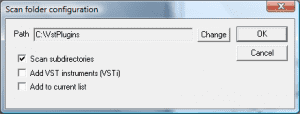
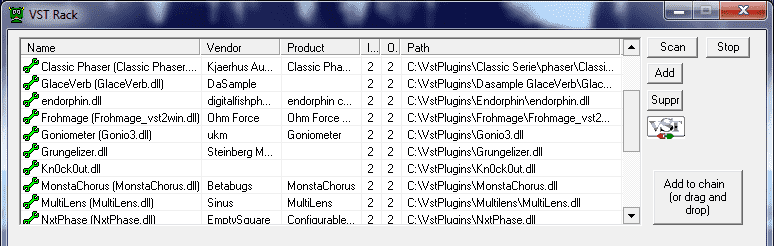

Thanks.
Hopefully this update will stop the crashing I get whever I resample and then process without saving.
It’s scanning a thousand vst’s…. this should take a while.
Wish me luck!
Hi,
It would be nice to have the possibility to download a standalone
Wavosaur VST plugin rack v2. I just love it ; )
Best regards!
Alex