Hearing Test with Wavosaur : Can You Hear This?
You want to know how old are your ears ?
The frequency range of the human ear is about from 20 Hz to 20 KHz
And the more you get old, the more you lose your hearing. Continue reading
You want to know how old are your ears ?
The frequency range of the human ear is about from 20 Hz to 20 KHz
And the more you get old, the more you lose your hearing. Continue reading
Voice removal is one of the most demanded feature, a request that often appears on our forum. Every now and then, there’s a user that want to remove the vocals from his songs !
It’s a dream for karaoke fan, but in the reality, this is (nearly) impossible to remove one part of a song (without making several damages to the song), here’s some explanations and good tips : http://www.wavosaur.com/forum/voice-removal-t1211.html
But there are exceptions ! nothing is lost.
A very simple and fast technique for removing voice from a song is Center Channel Extraction. We can call it “center material removal”, or “mono removal”, in Wavosaur it’s called “vocal remover” !!
When dealing with stereo files, it’s very easy to remove all the mono sounds : Continue reading
Skin your saur !

You can change the apparence of Wavosaur (mainly the colors !), you can make it look like the picture above.
This groovy Wavelab skin was made by one of our funky user : thanks to sinewav !
and you can download the skin here : http://brianhilmers.com/misc/wavosaur-as-adobe-audition-1.5.zip
Adding a metalic feeling to any voice to make it sound like a robot is easy.
Of course if you want the extra funkyness you can use a vocoder plugin in Wavosaur
But to change your voice into a nice robot (not a bad robot, this will be for a next tutorial), just 2 or 3 clicks are necessary :
For simpler & faster results, you can use amplitude modulation
1) launch Wavosaur and load a voice sample
2) go to Menu Tools -> Synthesis -> Simple
3) now use these values for the parameters :
– Frequency : 75 Hz
– Type : Sinus
– Volume : 0 dB
– Apply : “Apply on all current file” OR “Apply only on selection” if you just want to robotize a selection you made on your file
– Advanced : Multiply with audio file – this is the most important! this is the Amplitude modulation! –
4) click the “OK” button
Now you should have results like this :
Of course you can try other values for the frequency, if you select low frequency values (under 20 Hz), you start to have a tremolo effect, or gate effect if you change the waveform to abs square
but the synthesis tool is not well suited for gate effect, for that, there is the gapper effect
go to Menu Effect -> Gapper
Now you can select smoother waveforms for gating your file (and apply fade in/out to prevent click noises)
.
Sometimes you need to slice your breakbeat samples into small pieces, with just the hits, then you can import the parts into any sampler / synth / etc to re arrange, change speed, apply effect individually, whatever you want.
This is only 2 or 3 click in Wavosaur !
All the features you need are already in Wavosaur : auto-slice and export all regions.
1) launch Wavosaur and load a funky breakbeat, or groovy drum loop
2) Select Menu Tools -> Slicing/Region -> Auto slice region
as you can see, you have now 7 markers automatically inserted, determining 8 regions.
you can manually add markers if you want to create more / smaller regions.
3) now go to Menu File -> Export -> Export all regions
This will save 8 samples, with the name you choose and a suffix : breakbeat-sample_M000 to breakbeat-sample_M008
4) bonus track :
in the Slicing / Region submenu you have another funky feature : “Scrambling regions”
once you have defined region (automatically with auto slice or manually), the scrambling feature will change the position of the region, in a random way.
now let’s add some pitch shifting (Menu Process -> Pitch Shift -> Simple) and … INSTANT JUNGLE !!
Original drum loop :
Auto slice + scramble region + pitch shift :
Auto slice + scramble region + pitch shift + a little reverse on some snare
You want the sound of the good old vinyl LP’s ?
You need the crunchyness of the 78rpm records ?
You want noise and dust ? lofi and dirty ?
you can have it all !

You want a robot voice, a daft-punk-funky-groovy voice effect, you want it you need it.
you need a vocoder ! For quick and dirty vocoderization, you can set up Wavosaur with some cool freeware plugins and get the job done.
voice without vocoder (not funky) :
voice with the vocoder !
To keep it simple, we’ll take free vocoder plugin with a built-in synth for the carrier. The two vocoder plugins listed here : http://www.wavosaur.com/vst/vocoder-plugins.php are freeware and work nice with Wavosaur :
more info and download here : http://sourceforge.net/projects/vvocoder/files/Vintage%20Vocoder%20DXi/
note that the plugin is in DirectX format! but no problem, you can use it in Wavosaur, we’ll give all the process in this post.
Wavosaur can do “snap to zero crossing” when you make a selection with the mouse.
This feature is undocumented in the manual.
Snap to zero crossing can be useful, for example when you want to make a seamless loop.
You have 3 ways to set / unset this feature:
1) use this keyboard shortcut : CTRL + B
this is the fastest way to turn on/off the snap to zero crossing feature!
2) or go to “Options” menu then select “Snap to zero crossing”
If you use Wavosaur for mastering / premastering, or signal analysis in a more general way, you need tools for audio analysis : spectrum analyzers, phase analyzers, sonogram.
Wavosaur comes with analyzers, you’ll find them in the ‘tools’ menu, along with oscilloscopes & statistics about the sound file (maximum sample peak, RMS power, average value..).
But you can also use VST plugins (for some people it can be more convenient).
We have searched deep deep inside deep deep down inside into the web, to find the best free VST plugins for audio analysis, here’s the selection:
1.1) Voxengo SPAN
The VST rack in one of the most powerful feature of Wavosaur.
Why ? Because you can use virtually any effect : compressor, multiband compressor, noise gate, limiter, expander, reverb, echo, noise reducer, vocoder, equalizer, distorsion, etc..
Wavosaur is compatible with VST 2.4 (and older) VST plugins.
Since Wavosaur version 1.0.9.0, the VST rack was enhanced and improved, for a better user experience.
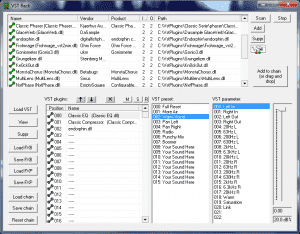
As you can see, there is now two parts, one for scanning and managing a list of plugins, and the original VST rack chainer, allowing you to create and manage a rack of effects.
Here’s some explanations on how it works :
Continue reading