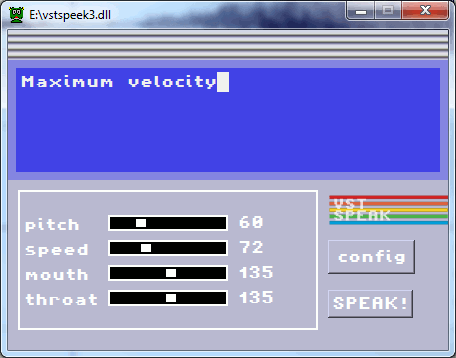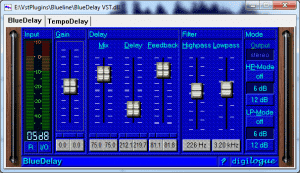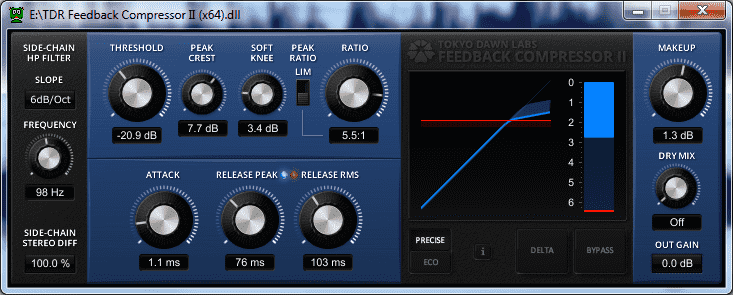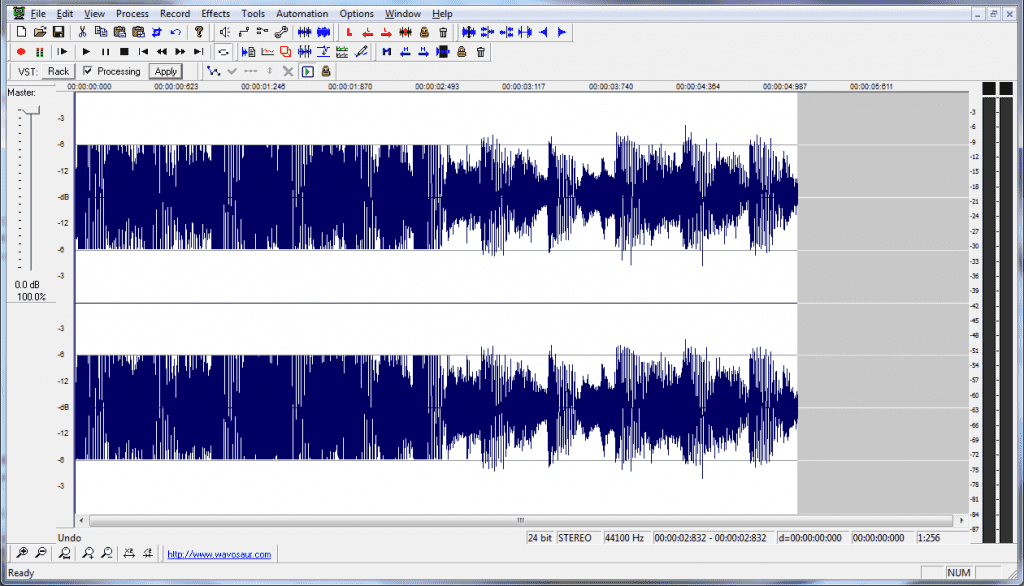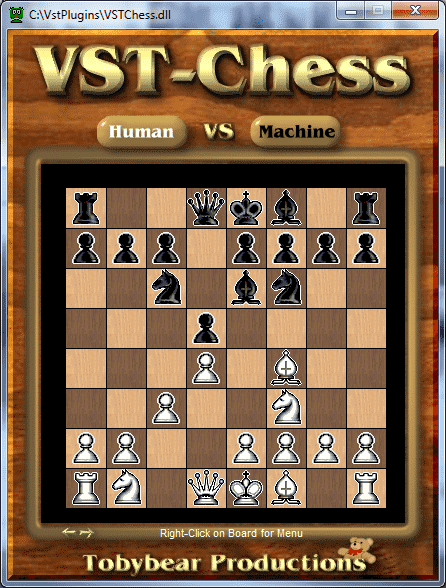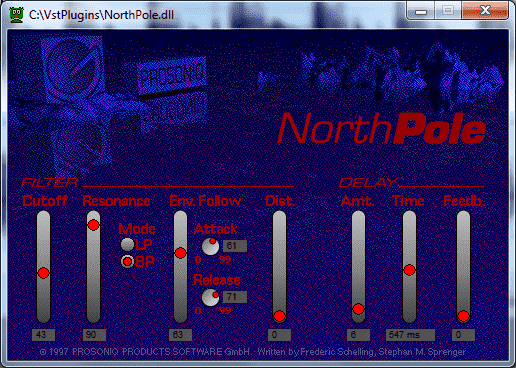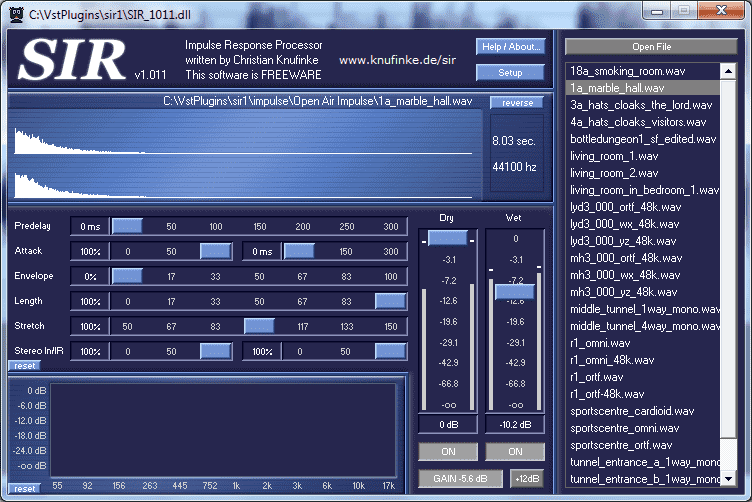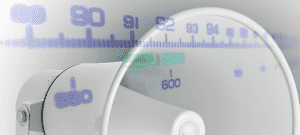VST Speek is a free vocal synthesis VST plugin for recreating the old skool robotic text to speech we all love. Choose a preset, type any text and let’s speak !
download VST Speek 1.3 for Windows 32 bit
download VST Speek 1.3 for windows 64 bit
VST Speek + reverb
UPDATE
v1.3:
– fix for crash in Cubase when selecting preset from drop down menu
– add hack for Presonus Studio One : text is now editable
– fix memory leaks
– MAC OS X version !!! => see https://blog.wavosaur.com/text-to-speech-vst-now-for-mac-vst-speek-au-speek-audiounit/
v1.2:
– now the hack for getting keyboard events in Ableton is less dirty 🙂
– fixed potential bug on close plugin
v1.1:
– 64 bit version for Windows
– Fixed bug with audio buffer
– Added hack for Ableton Live 9 : plugin should get keyboard keys input now
– Added support for VST Key (not tested ! we don’t have Cubase)
VST Speek text to speech is 100% freeware, the plugin is based on the Software Automatic Mouth (SAM) vocal synthesis software created by Softvoice Inc for the Commodore 64.
The original C64 software has been reverse engineered and ported to C by Sebastian Macke : http://simulationcorner.net/index.php?page=sam