Skin your saur !

You can change the apparence of Wavosaur (mainly the colors !), you can make it look like the picture above.
This groovy Wavelab skin was made by one of our funky user : thanks to sinewav !
and you can download the skin here : http://brianhilmers.com/misc/wavosaur-as-adobe-audition-1.5.zip
How to install a new Wavosaur skin
– load a skin (it often comes in a zip archive)
– extract the archive, you should have a .skin file
– launch Wavosaur and go to menu Options -> Color and skin configuration -> load skin- locate and load the .skin file !
here’s some juicy skins files : http://www.wavosaur.com/skins.php
How to make a new Skin
– you can use our online skin maker : http://www.wavosaur.com/skin-your-saur/skinosaur-online.php
– with this online tool you can upload an image, change the colors, then click “generate” to generate a .skin file (in a tar.gz archive)
How to change the colors without loading new skin
– go to menu Options -> Colors and skin configuration -> Editor colors
Use “select” to change the color of the items.
there is more choice than with the online skin editor.
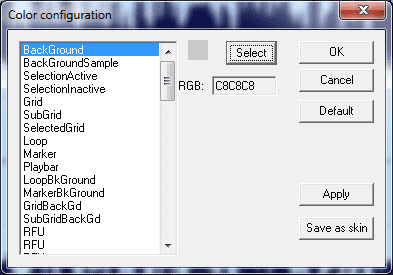
Good Skin.
Good Skin but the window color is not getting dark-grey….whats wrong?
I think the dark/light gray depends on the windows theme you are using.
works for me !
great skin & very usable
The link is broken. Where can I download the skin?