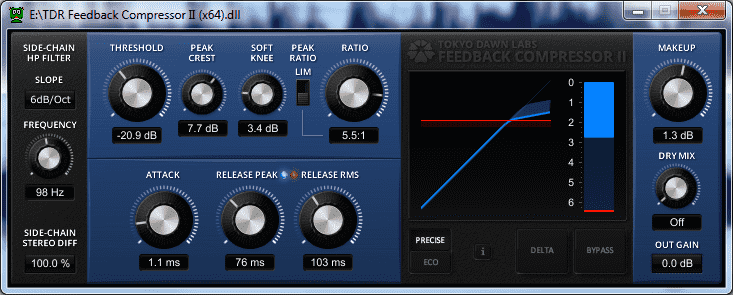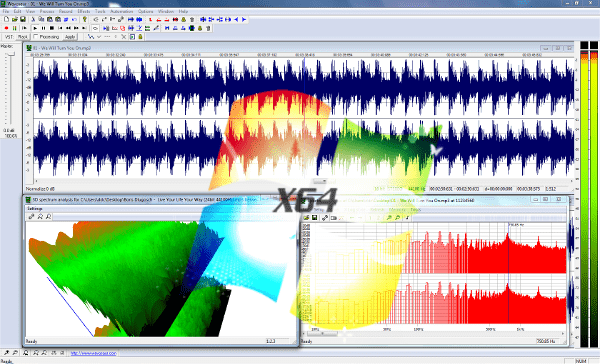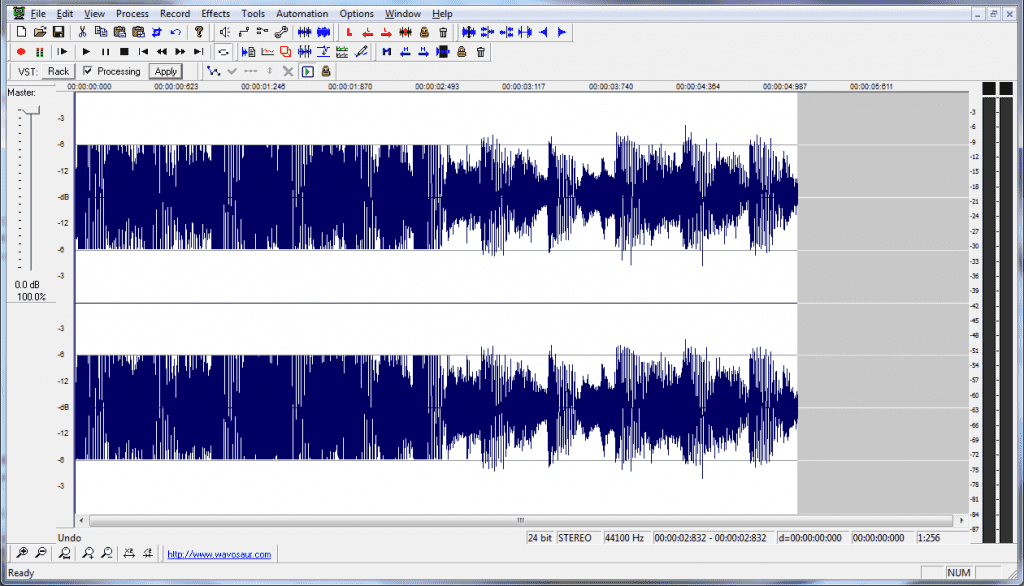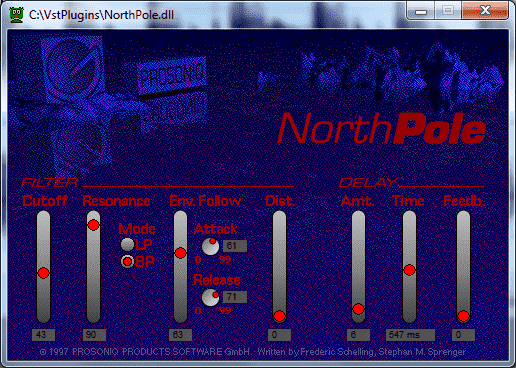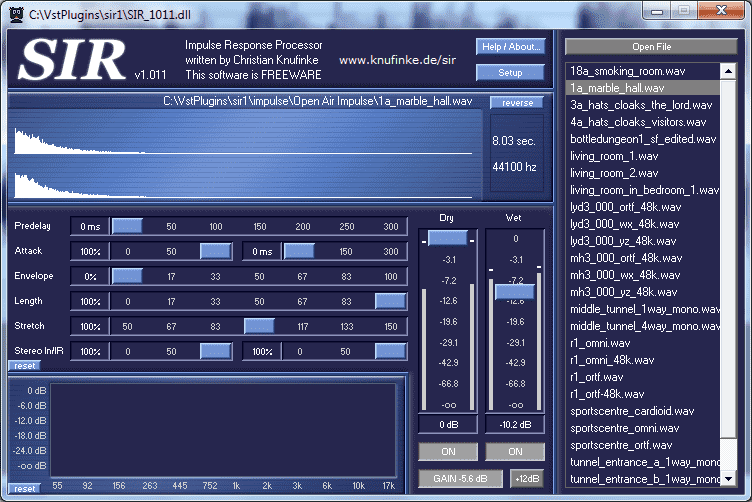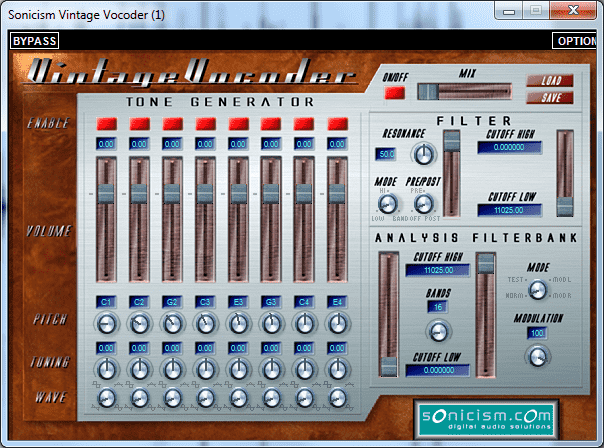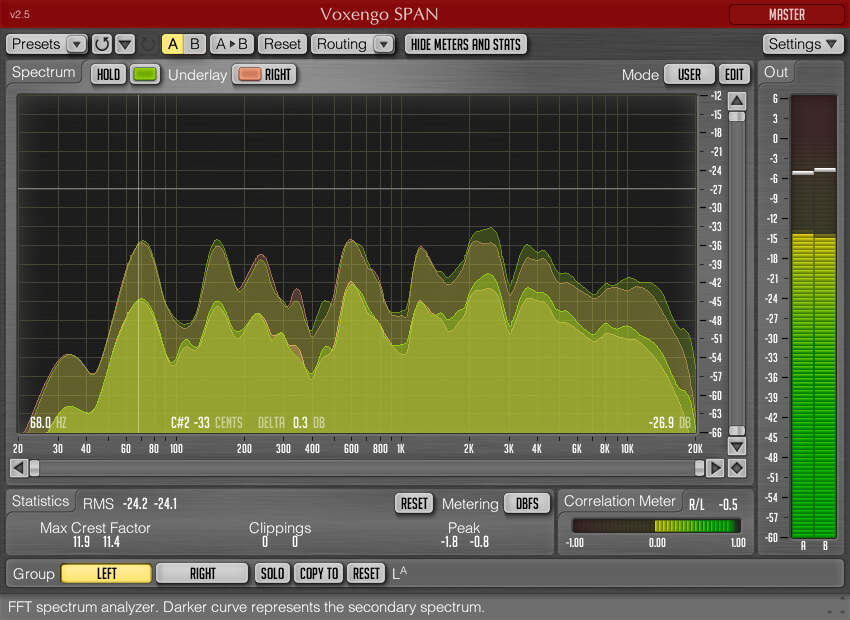More music, less talk :
1. Knufinke SIR1 reverb plugin
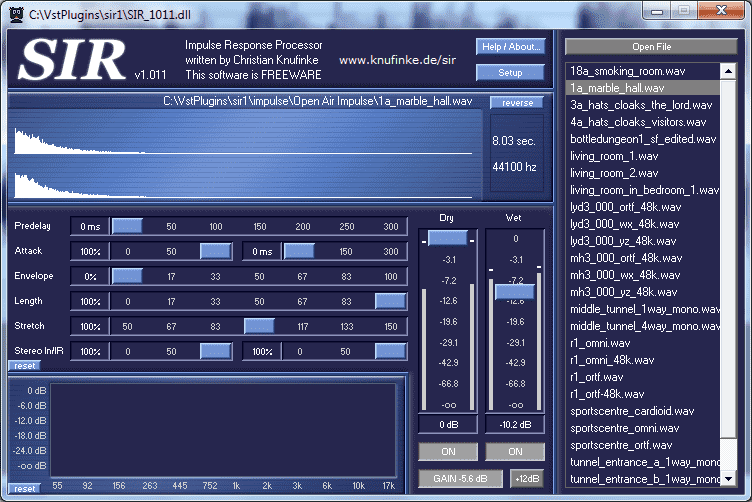
SIR 1 Reverb VST plugin
More info and free download @ http://www.knufinke.de/sir/sir1.php
The well known free convolution VST reverb. Convolution reverb is a processing plugin that need an impulse response file. Impulse response is the response of a dynamic system when this system is feeded with an impulse. This gives (an approximation of) the transfer function of the system, the system can be a reverb unit, an open space, a room , etc..
The signal we send to the plugin is convolved with the transfer function of the system : the output is “like if we sent this signal in the modelized system)
The SIR1 reverb comes with two impulse response example, but of course you’ll need more than two impulse response files to cover a large variety of reverb (plate, spring reverb, cathedral, stadium, natural spaces, theater, small room, big room, etc..)
Magic of the internet ! you can find impulse response files ! and for free
Some nice free Impulse Response IR files can be found there :
http://www.openairlib.net/auralizationdb
http://www.samplicity.com/bricasti-m7-impulse-responses/
http://rhythminmind.net/STN/?page_id=4188
http://www.grgr.de/IR/files/
Continue reading →