You have some old projects somewhere, or you are in love with the old school style of Visual C++ 6, but nowadays, Windows doesn’t like softwares of the last century.
If you use VC6, and after the installation, the MSDEV.exe prgoram crashes with Windows 8.1, you have to follow those steps :
- download the SP6 pack : http://www.microsoft.com/en-us/download/details.aspx?id=9183
- uncompress the VS6sp61.cab package in a directory (with Winrar or 7zip for example)
- copy files from the SP6 in the MSDEV directory (replace common files) in \MSDev98\Bin and \MSDev98\Bin\IDE
- try to launch msdevP.exe or msdevS.exe with compatibility and administrator value for XP and Admin.
Now it’s possible to work with VC6 on Windows 8.1. !
You can also try to use it in “virtual mode” : run XP into virtual box, have a look at this : http://lifehacker.com/5965889/how-to-run-windows-xp-for-free-in-windows-8
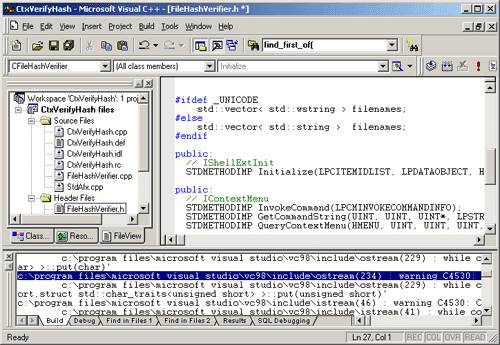
Ok, based on this blog I decided to try something. I was able to install VC6 on windows 8.1 but had the problem as described. After reading this solution, I simply renamed msdev.exe to msdevp.exe in the bin folder and it ran fine. Turns out you can rename it to anything and it will work fine. I tried to use procmon to see what could possibly explain this and failed. Anyone out there have any idea why renaming the exe will allow it to run? I assume there is some registry entry associated with msdev.exe that is loading some addin that is failing but I can’t figure out what or where it is.
Jim,
Can you explain in detail how you installed MSVC6 on 8.1 ? Like for example, from which installer. For me the installer aborts about 75% of the way thru and it says ‘MSVC was not installed properly’.
IIRC I tried renaming the exe and it didn’t work but if u say it worked it’s possible that they are sabotaging it on purpose just to get rid of it.
Also, THANK YOU to the original solution poster.
xg,
I followed the steps outlined in the following:
http://www.codeproject.com/Tips/408806/How-to-install-Visual-Studio-6-on-Windows-7-profes
with the added step that under Custom Setup, I disabled all DataAccess except ODBC
Even though the instructions are for win7 x64, they worked for me on win8.1 pro x64
Good luck,
Jim
Just renaming the msdev.exe didn’t work for me, i had to follow the same steps : download the sp6 pack, extract the files and copy to the msdev folder.
then it worked !!
thanks again to the OP
Interesting. When you did this, were you able to run msdev.exe or did you have to run msdevp.exe or msdevs.exe? Thanks
“did you have to run msdevp.exe or msdevs.exe? Thanks”
i had to run msdevp.exe!
Out of curiosity, did you try to rename msdevp.exe to msdev.exe? If so, does this run or abort? I tried to rename it and it aborted. this is what lead me to try just renaming the original msdev.exe to msdevp.exe.
I’ve just tried this and it works fine. Note that you don’t need to copy over the VC++ SP6 files, just apply the SP as normal. The important thing to note is that you need to *rename* MSDEV.EXE to msdevp.exe, don’t copy it (i.e. leave a copy of MSDEV.EXE in the directory). MSDEV.EXE needs to vanish, and then msdevp.exe will run fine. As the OP notes, it looks like an appcompat bug that’s causing this.
Just to clarify my comments vs. what the OP found worked:
Install VC++ 6 as usual, but de-select “ADO, RDS and OLE DB Providers” (ignore the warning) or the install will hang at the end of the setup.
Install VC6SP6.
Rename MSDEV.EXE to msdevp.exe.
After that msdevp.exe can be run as normal (no need for compatibility mode or anything else). So the only two tricks are to de-select ADO et al, and to rename MSDEV.EXE.
Man is it good to get VC++ 6 back instead of the sluggish bloat of VS 2010. Thanks to everyone who’s contributed for the suggestions.
It works for me!!!! I didn’t installed the VC6: I ‘ve just copied the installation files in a directory and copy the SP files inside. After I launched the msdevp.exe, and it worked!!! I think the problem just come from a start procedure in the msdev.exe becase the differences between the two exe is not very important. Thanks!!
Thanks man…..Renaming it worked for me ….Big thanks
have problem on open save file…its say not working…
window 8.1 …64 bit….hope can solve
I renamed msdev.exe to msdevp.exe and it works.
I JUST WANTED TO SAY THAT YOU GUYS SAVED MY LIFE! THANK YOU SO MUCH! <3
Yeah this video explains different way l.
Visual c++ 6.0 in windows 10.
https://youtu.be/GPv8coYl3cE
I launched the msdevp.exe, and it worked!!! I think the problem just come from a start procedure in the msdev.exe becase the differences between the two exe is not very important.
I launched the msdevp.exe, and it worked!!! I think the problem just come from a start procedure in the msdev.exe because the differences between the two exe are not very important.
Yeah this video explains different way l.
Visual c++ 6.0 in windows 10.
Open the %Program Files%\Microsoft Visual Studio\Common\MSDev98\Bin\ folder!
And rename the MSDEV.EXE to MSDEV-S.exe, it can also be another name & your work is done.
i read blog but how to edit in coding and compile code