You want a robot voice, a daft-punk-funky-groovy voice effect, you want it you need it.
you need a vocoder ! For quick and dirty vocoderization, you can set up Wavosaur with some cool freeware plugins and get the job done.
voice without vocoder (not funky) :
voice with the vocoder !
To keep it simple, we’ll take free vocoder plugin with a built-in synth for the carrier. The two vocoder plugins listed here : http://www.wavosaur.com/vst/vocoder-plugins.php are freeware and work nice with Wavosaur :
Sonicism Vintage Vocoder DX
more info and download here : http://sourceforge.net/projects/vvocoder/files/Vintage%20Vocoder%20DXi/
note that the plugin is in DirectX format! but no problem, you can use it in Wavosaur, we’ll give all the process in this post.
4ormulator Vocoder VST
more info and download here : http://www.wolton.net/index4.html
How to apply a vocoder effect to a voice sample :
To use sonicism vintage vocoder you must first install a DX to VST wrapper.
The FFX4 DX-VST rack by Vincent Burel is what you need !
1) download FFX-4 (Freeware) from here : http://vb-audio.pagesperso-orange.fr/us/products/dxrack/dxrack.htm
2) install FFX-4 DX to VST wrapper
3) Download and install the vintage vocoder : http://sourceforge.net/projects/vvocoder/files/Vintage%20Vocoder%20DXi/
4) launch Wavosaur
5) open a voice sample
6) open the VST rack in Wavosaur
7) load the FFX-4 plugin (VB_ffx4.dll)
8) open the FFX-4 plugin :
9) click on a rack and choose “sonicism vitage vocoder” from the list
10) tick the “Processing” checkbox in Wavosaur if you want to hear in real time how the plugin affect the voice.
11) you can open the vocoder interface by clicking on his name in the ffx-4 rack, so you can change the parameters and hear what it does while playing your file through the vocoder plugin
12) click “Apply” to process your voice sample.
If you want to use the 4ormulator vocoder, you can directly use the VST version, so you can skip the steps with the DX to VST wrapper.
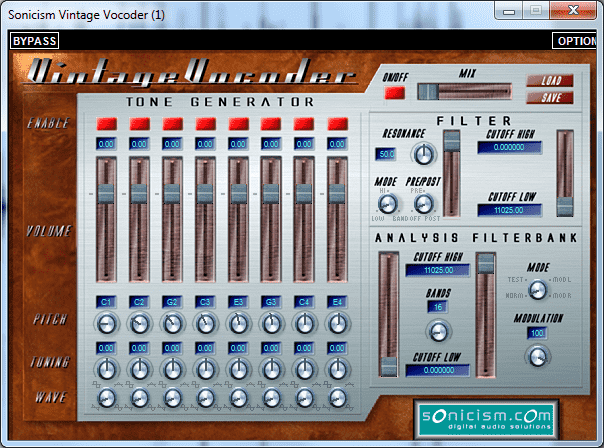
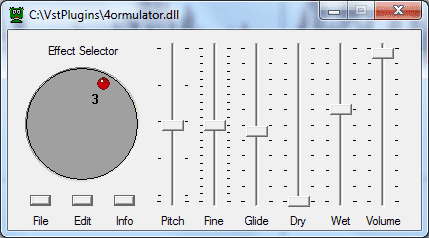
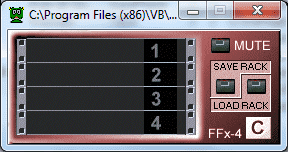
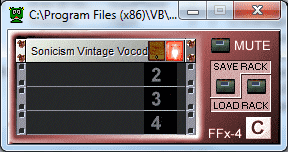
Pingback: Robot voice in Wavosaur : robotize your voice (only with native effects) | Blogosaur
Can i sound like 80’s funk with this vocoder ?
like in the intro of “you dropped a bomb on me the ” ! by Gap Band : http://www.youtube.com/watch?v=GQDawNlGQ3c
groovy !