VST Speek is a free vocal synthesis VST plugin for recreating the old skool robotic text to speech we all love. Choose a preset, type any text and let’s speak !
download VST Speek 1.3 for Windows 32 bit
download VST Speek 1.3 for windows 64 bit
VST Speek + reverb
UPDATE
v1.3:
– fix for crash in Cubase when selecting preset from drop down menu
– add hack for Presonus Studio One : text is now editable
– fix memory leaks
– MAC OS X version !!! => see https://blog.wavosaur.com/text-to-speech-vst-now-for-mac-vst-speek-au-speek-audiounit/
v1.2:
– now the hack for getting keyboard events in Ableton is less dirty 🙂
– fixed potential bug on close plugin
v1.1:
– 64 bit version for Windows
– Fixed bug with audio buffer
– Added hack for Ableton Live 9 : plugin should get keyboard keys input now
– Added support for VST Key (not tested ! we don’t have Cubase)
VST Speek text to speech is 100% freeware, the plugin is based on the Software Automatic Mouth (SAM) vocal synthesis software created by Softvoice Inc for the Commodore 64.
The original C64 software has been reverse engineered and ported to C by Sebastian Macke : http://simulationcorner.net/index.php?page=sam
I have adapted then to VST plugin :
- you can trigger the speech with MIDI keyboard (velocity sensitive)
- you can use MIDI pitchbend
- you can change original pitch or mouth/throat parameters while it’s speaking
This is not a vocal synth like “Vocaloïd”, it’s intended to do crunchy robotic lofi techno voices!
It’s not intended for good quality speech synthesis too, better speech synthesis softwares exist now.
Please comment and vote for the most wanted feature / development for this VST plugin !
– 64 bit version
– MAC version
– ability to assign different text to MIDI notes
– ability to read longer text (and / or read from text file)
– assign pitchbend or midi CC to voice parameters.
– Android version ?
– more parameters
Don’t hesitate to report any bug you found.
Text to speech vocal synthesis has been used in some famous (and less famous!) rave/techno songs from the 90’s. The robot voices were popular in the nineties.
The funkyest speech synthesis sotfwares at this time were :
The Amiga 500 say program :
it used narrator & translator library to produce nice computerized robot voices ! If you are not a happy Amiga 500 owner you can use an Amiga emulator : WinUAE
The Commodore 64 Software Automatic Mouth (SAM) :
you can use the brand new VST Speek or the S.A.M simulation program (command line executable for Windows) from Sebastian Macke : SAM for window
The Atari ST Speech :
that’s the one in U96 – Das Boot ! you can use the Steem Atari emulator + stspeech.tos
Here’s a port for Windows, command line application : stspeech.exe
Apple MacinTalk
They were all developped by Softvoice inc.
We must not forget the Speak n Spell toy by Texas Instrument !
This was a great piece of talking machine, that is still circuit-bended to death nowadays.
Here’s some 90’s music tracks that used vocal synthesis (Amiga or Atari) :
U96 – Das Boot :
U96 – Das Boot / Kennedy (megamix):
Snap – The Ex-Terminator :
Quadrophonia – Quadophonia :
Signal Aout 42 – I Want To Push :
Marcel Hol – Serious Beats Vol.4 Mega Dance Party Mix (1992) :
The Deadkirks – Mr. Kirk, your Son is Dead :
General Base – Apache & Base Of Love :
The Scientist – Spiral Symphony
Rave Crusaders – Energy Overload
Pleasure Game – Activez Les Plaisirs (Amnesia Robot Mix) :
http://www.bide-et-musique.com/song/11963.html Daktylus is reactivated !!!
+ update !
Romanthony “The Wanderer” (Journey Man Thump)
Smart Systems – The Tingler
1 2 3 techno ! maximum velocity ! reactivate ! maximum overload energiiiiiiize all system reactivate move !
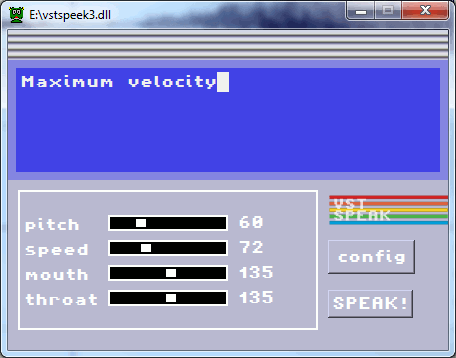
MAC VERSION NOW PLEASE 😀
I would pay for it.
Very nice the album name 🙂 => http://www.mulperi.net/audio.htm
Yes Mac please!
mac version pls!
thx for sharing
i dl windows version, from above link:
VST Speek 1.3 for windows 64 bit
unzipped etc
now, documentation:
VST Speek documentation.pdf
has a link to:
The complete phoneme alphabet and explanations can be found here :
http://www.retrobits.net/atari/sam.shtml
this link does not work for me
i have found the phoneme alphabet at:
1) http://www.apple-iigs.info/newdoc/sam.pdf
2) https://github.com/s-macke/SAM/wiki/Phonetic-Alphabet
if it makes sense to you, please fix the link, or, better, include (copy-paste, but change W whale -> WH whale) s-macke’s sam wiki text in ‘vst speek documentation.pdf’ file
have fun
aum
s love nia
Mac Version now, please! I pay too! Please use paypal!
Hey!
Would love to see a Android version…
If you do one please let me know and I will write about on my website Musical Android.
And thanks for the VST!!!
mac version pls
Mac Version Mac Version Mac Version 🙂 Windows Users are so lucky..still thank you :*
LOL. i feel lucky NOW (Since i always want to use Logic)
Maximum velocity……..re-activate……haaaa!!!!! welcome to the 90ssssss
THANX
This is very cool stuff, but I vote for 64bit Version, please.
MAC version, please.
64bit please !
64bit would be great.
I’d love to have pitchbend. Then the ability to assign different text to MIDI notes. More parameters are always a good thing, too. 🙂
Thanks all for your replies :
it seems a MAC version would be appreciated 🙂
Hi,
thx for that nice plugin, but in live 9 i can´t write any word in it. maybe you could help. thx
hello,
I had this problem in “minihost” : it was because there was the “use computer keyboard as midi keyboard” option activated : when unchecking this option i had the VST speek working again.
Maybe this is the same kind of problem with live 9.
thx for the answer, sound possible i will check it 😉
i have the same problem on ableton live 8 for windows 7. i deactivated the “computer MIDI keyboard” but i can’t type the text in the box.
the sound is wonderful!
a Mac version would be highly appreciated
yay! a 64bit mac version would be dope!
In Live 9, i can’t enter text, not even with the advice said here before.
MAC VERSION PLEASE!!!!!!
you forgot this one 😉
http://www.youtube.com/watch?v=1dXI3aVOwPE
Yeah ! i was searching for it but can’t remember the name !
Same issue as above, but with Cubase 5. Cant type anything in, or often drones on without any key presses.
Thank you! Unfortunately it crashes the 32-bit bridge (Cubase 6)
Another vote for 64-bit version please
MAC version, please.
64bit please
64-bit version pls
Nice one !
It is really funny to have this kind of speech synth in a plugin format….much more than running emulators 😉
Thanks !
VST 64 bits Mac, plz!
I vote for a 64bit version!
64 bits version please!!
+1 for mac! : )
cheers, peter
MAC version & 64 Bits Please! 😀
MAC version please!
Works perfectly on linux through wine
I’m loving it. …..
Thank you for this.
If you’re a MAC user, you should already know that disappointment is a normal thing.
Mac version please!
I came up with a work round for Live. Use blocknote to write your text, copy from blocknote then paste into the text field. I recorded the result then clipped the noise from before and after the speech.
64-bit version would be most appreciated! 😀
This is pure awesomeness!! 😀
UPDATE TIME !
I have fixed a bug with audio buffers, it occured in Ableton Live 9, Nuendo 4 and surely many other hosts!
I did a dirty hack to get the textfield responsive in Ableton : it’s a dirty job, but someone got to do it
64 bit version has been tested in Live 9, VSTHost by Hermann Seib and Wavosaur !
I also implemented some VST Key feature, but this is not tested, don’t hesitate to comment if the keyboard bugs are fixed with Nuendo & Cubase with this version.
keep the good vibe!
MAC version please!!!
Mac vst please
Mac-version!
OSX/Mac-version would be very very nice!
thanks! it works perfectly now!
Crashing when attempting to open presets (Cubase 6)
Hi,
Thank for the report
Does it happens when loading a FXP or a FXB ? could you send us the FXP/FXB file that produces the crash ?
I love that sound but they crashes on closing, dialog says R6025 – pure virtual function call.
Both 32bit and 64bit v1.2, tested on savihost. you may forgot writting ‘virtual’ for some
destructor(s) or something?
Sorry for my poor english.
Is it systematic ? i have downloaded savihost 32 & 64 bit for testing but i can’t reproduce the crash.
OMG pen_tablet.dll for WACOM tablet is doing wrong. Looks its not your fault.
This is call stack captured using ollydbg,
0018F99C 75D6FD57 USER32.MessageBoxExW USER32.75D6FD52 0018F998
0018F9A0 00000000 hOwner = NULL
0018F9A4 68F10998 Text = “Runtime Error!..Program: savihost.exe..R6025..- pure virtual function call..”
0018F9A8 68EF33E8 Title = “Microsoft Visual C++ Runtime Library”
0018F9AC 00012010 Style = MB_OK|MB_ICONHAND|MB_TASKMODAL|10000
0018F9B0 00000000 LanguageID = 0 (LANG_NEUTRAL)
0018F9B8 68EA4605 Includes USER32.75D6FD57 Pen_Tabl.68EA4603 0018F9B4
I know it has been mentioned before, but a Mac version would be killer. Wouldn’t mind paying for it.
very nice plugin ! Only in cubase 5 (64 bit), I can not type a space between the words. Also it crashes when selecting a preset. It would be cool that the parameters can be changed with a midi controller so you can record them during a song.
Hi !
We’re about to update to v1.3, for typing text in Cubase i’ll apply the same hack we used for Ableton.
I have not find a host able to reproduce the crash on preset change :
does it happen everytime ?
does it happen when GUI is open ?
does it happen when GUI is closed ?
does it happen while playing and or when stopped ?
parameters should be automatable : pitch speed mouth & throat can be automated (works in other hosts)
hello great to here an updates is on his way 🙂
The crash only happens when you click on the dropdown of presets in the vst plugin menu. when you load a preset it opens the windows eplorer dialog and then you can select a preset and the preset loads without a crash. So only the dropdown selection causes a crash of the entire DAW (cubase 5).
finally i installed the Cubase Element 7 trial : 30 days should be sufficient for finding the bug!
i was able to trigger some ugly problems when using the dropdown selection.
it seems it’s a thread issue, a fix should come on monday 🙂 !
thanks, I hope you can fix it.
I also have problems with space key !
What host are you using ?
I made some fixes for host that steal the keyboard events (Ableton, Presonus Studio 1)…
some others host have options to send the keyboard event to the plugin (Renoise if i remember correctly, and maybe Reaper)
cubase 5 my friend
Mac Mac Mac Mac Mac Mac Mac Mac Mac Mac Mac Mac Mac Mac Mac Mac Mac Mac Mac Mac Mac Mac Mac Mac Mac Mac Mac Mac Mac Mac Mac Mac Mac Mac Mac Mac Mac Mac Mac Mac Mac Mac Mac Mac Mac Mac Mac Mac Mac Mac Mac Mac Mac Mac Mac Mac Mac Mac Mac Mac Mac Mac Mac Mac Mac Mac Mac Mac Mac Mac Mac Mac Mac Mac Mac Mac Mac Mac Mac Mac Mac Mac Mac Mac Mac Mac Mac Mac Mac Mac Mac Mac Mac Mac Mac Mac Mac Mac Mac Mac Mac Mac Mac Mac Mac
😀
But big thanks for letting us rock with this on Windows too of course !
If your Mac DAW / Sequencer can host VSTs, you can beta test this version 😀
32 bit Mac VST : http://blog.wavosaur.com/download/mac-beta/VstSpeek3.vst.zip
64 bit Mac VST : http://blog.wavosaur.com/download/mac-beta/VstSpeek3-x64.vst.zip
AU version please? Logic can’t host VST…
It crashed Ableton Live (Vs 9) on macbook. 🙁
Hi Frankie
can you please send the crash report to contact@wavosaur.com ?
We were able to debug the VST version in Cubase with the help of crash report
also, what version of the plugin did you use ? (AU or VST, 32 or 64 bit) and what is your OS ? Snow Leopard or Lion or Mountain Lion or Mavericks
thank you for your bug report !
I loved Amiga 500 say program.
I hope to more likely Amiga voice 😀
Many thanks for vstspeek. I have much fun with it.
Here is a song that I made with it: “New elements”
https://soundcloud.com/musikus/new-elements
Hope you like it.
Do you have plans to add other voices ( female voice, more natural voices) in the future?
Nice track !
i don’ think i’ll add other voices to this plugin.
i have another project with more natural voice, but based on the microsoft tts engine, it was the first attempt to get this robotic text to speech (ms tts + bt crush) but it wasn’t satisfying
maybe i’ll release this other project (but windows only!) if some people feel the need for more natural voice
Thanks ,thanks !!!! , Just what I was looking for : The TOPO Voice !
https://www.youtube.com/watch?v=qwbSZ41C5QY
Mac version please. I would do very bad things with this…
Well, that’s what I get for not reading the whole post. Thanks!
lol
Nice tool! It would be very cool if the plugin would support a mapping mode.
In this mode it would be able to map a word or a sentence to a distinct key with a distinct tone/pitch, e.g.
{D4;F3}Liberate this now
{C4;C3}Exterminate
{C3;C3}Aggregate
Explanation:
1) Note D4 and all above are the spoken sentence “Liberate this now” in tone F3 and all tones above respectively
2) Notes C4 and C#4 are the spoken word “Exterminate” in tone C3 and C#3 respectively
3) Notes from C3 to B3 are the spoken word “Aggregate” in tone C3 to B3 respectively
So the syntax states:
{Mapping starting point;Tone to starting point}Spoken word
Hello,
that’s a good suggestion 🙂
for the moment i’m lazy and prefer suggest to use multiple instances of the plugin !
impossible d utiliser vst speek 3 comment faire en francais svp merci
bonjour,
quel OS utilisez vous ? Windows XP, Windows Vista, Windows 7, Windows 8, Mac OS X (quelle version?), Linux ? OS9 ? AmigaOS ? autre ?
quel DAW / sequencer / host utilisez-vous ? Ableton ?, Cubase ?, Sonar ?, Mulab ? Traktion ? EenrgyXT ? Minihost ? Chainer ? Studio one ? Muzys ? FL Studio ? Orion ? Cantabile ? Nuendo ? autre ?
le host utilisé est une application 32 bits ou 64 bits ?
En général il suffit de copier la dll dans votre dossier VST plugins et le plugin apparait au prochain rescan du host (en général il le fait au demarrage de l’application)
ha super ! il y a quelqu un heu je suis sous windows 7 j utilse acid pro 7 et adobe audition 3.0
mon windows est en 32 bits
en tout cas je suis fort interesse car au vu de la demo avec cette voix type u96 , elle est des tres bonne qualite!
en vous remerciant de votre aide
I am unsure if anyone even still comes to this page, though I am hoping I am wrong since I have an issue with this plugin, when I load it through wavosaur and view it, it shows up and I see the whole UI (or what ever it would be called) that is shown in the image, though when I hit the speak button after typing in words I receive no sound from it at all. Does anyone have any clue why this is the case?
Wavosaur is more an audio editor than a sequencer.
but if you want, you can use VSTSpeek inside Wavosaur : first create an empty file (stereo, 44100), check the “processing” checkbox, be sure to be in “loop playing mode” and then hit “play”.
Wavosaur has to be playing for processing plugins.
you can also do that :
create an empty file
load VSTSpeek
type your text, press the “sPEAK!” button then hit “apply” in Wavosaur
fluidvolt used it and it was awesome
if i use it will i become awesome?
thank you aidan ! i didn’t know https://soundcloud.com/fluidvolt/st-001s-tale
pure awesomeness !!
it worked for me !
–> http://iamawesome.com/ <–
This Plugin does NOT produce any Sound in Logic 5.51 Win!
Insert and GUI are all OK, but NOT AUDIO OUTPUT SIGNAL!!!
Test In SaviHost and “Seib VST-Host” works fine, and works also in SONAR8 at an Coop-Studio…
Sorry, i’m a “LOGIC ONLY” USER in my “PC Project Studio”!!!
In my Main “MAC Studio” are using Logic and DP with TDM Plugins ONLY 😉
greetz: Frank from NRW/Germany – sorry for my poor english…
Is there a way I can donate to the maker of this? It’s a really good plugin.
yeah! donations are welcome 😀
you can donate to the http://www.wavosaur.com project, as i’m part of the team
Fantastic application. Thank you for letting me use it for free, though you could have made a bit of cash putting it at $5 or something like that. I was about to go through the hassle of setting up an emulator lol.
How do i use this? how do i start it?
How do i use this? how do i start it? a
THE MOTHER FUCKING INSTRUCTION IS NOT MOTHER FUCKING CLEAR
exe files are better then dll files you dumbass you going to fucking reply to this fucking comment or i fucking start a copony and fucking fuck over copyright and fucking bitch slap all of you fags!!!!!!!!!!!!!!!!!!!!!!!!
Yeah ! FUCK DAT FUCKING FUCK!!
let’s all start a copony !!
well jezz i finaley got it working got the standelone one
and jeezz why am i such a asshole?
Is it free for commercial use?
You can use it in your productions, even commercial productions
hello you ave a new version vst c64 speech ? 64 bit ? thanks
Please Mac!!!
Adobe Audition doesnt scan/import this dll file?
same issue here – also audacity
How to use
Please explain
Hello,
Just installed the VST 32 version in Image Line Minihost Modular (32bit) but I can’t seem to input text with my laptop keys. I have Windows 7 Home Premium SP1 32bit. Is there a workaround for this issue?
Thnx
Love it. Small problem, I cant edit the text. I’m using MPC 2.5.0 with VIP 3.1.1 on Windows 10. I would love to be able to use this effectively. Best wishes.
Wow. I’d love to see a Mac version. It would be amazing.
Whatever I type, gets typed twice.
How much text can the vst hold before pausing. I’m using live 9 and it only reads like two sentences and then stops. I’m just wandering if there’s a cap on how many words or characters it can read because if there is. it shouldn’t allow me to add so much text.
ziemlich cooles Vst, aber wie kann ich es in Cubase aufnehmen?
zum anderen, hat wer nen Tip, wie ich ihn deutsch sprechen lassen kann?
realy nice vst, but i got 2 questions, how can i record it in Cubase, it doesn´t react to midi notes and is therte a way tolet him speek in german?
Hi, using VSTSpeek 64bit on Windows 10 and Reaper 6.28 64bit.
The only key that doesn’t work on my keyboard is the SPACE bar, I can type things into the textbox just fine, except the space bar doesn’t work, also there is no “Dirty Hack” button
hello,
unfortunately there are some graphic errors (at least in studio one). maybe in other daw’s too. there will be a new version. I would also buy the plugin.
alexander
you ave new version vst download ? for windows
Mac version Pleeeeeeeease!
Sadly the linux vst does not work in bitwig studio (anymore):
“Plugin did not create it’s window inside the plugin window”
it would be awesome to have this one on github, so that I could contribute a fix.
I have possibly a quite ambitious request, but possibly an option to use other old TTS types, like the Atari ST or Amiga Say voices