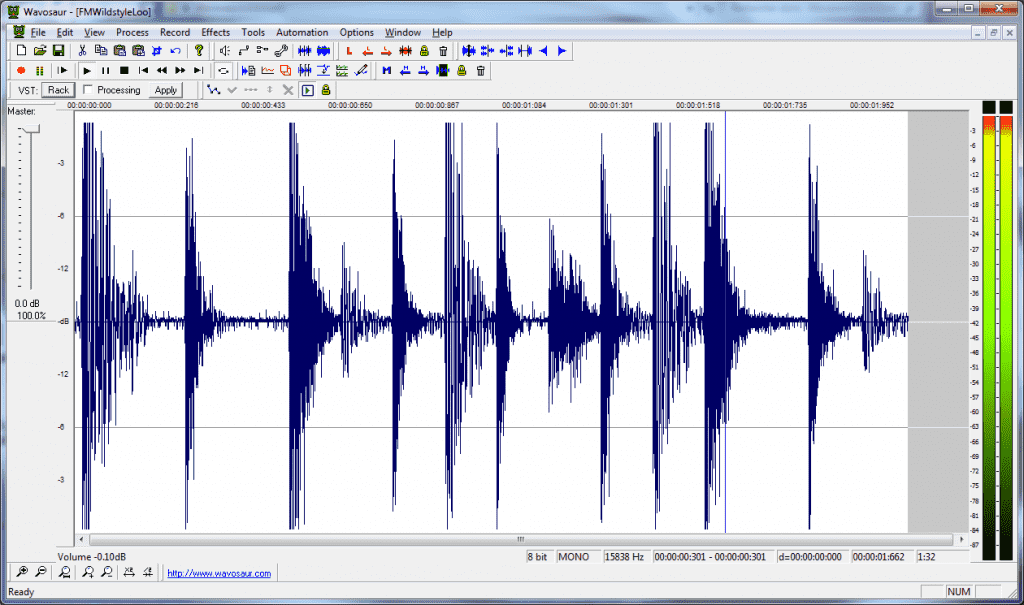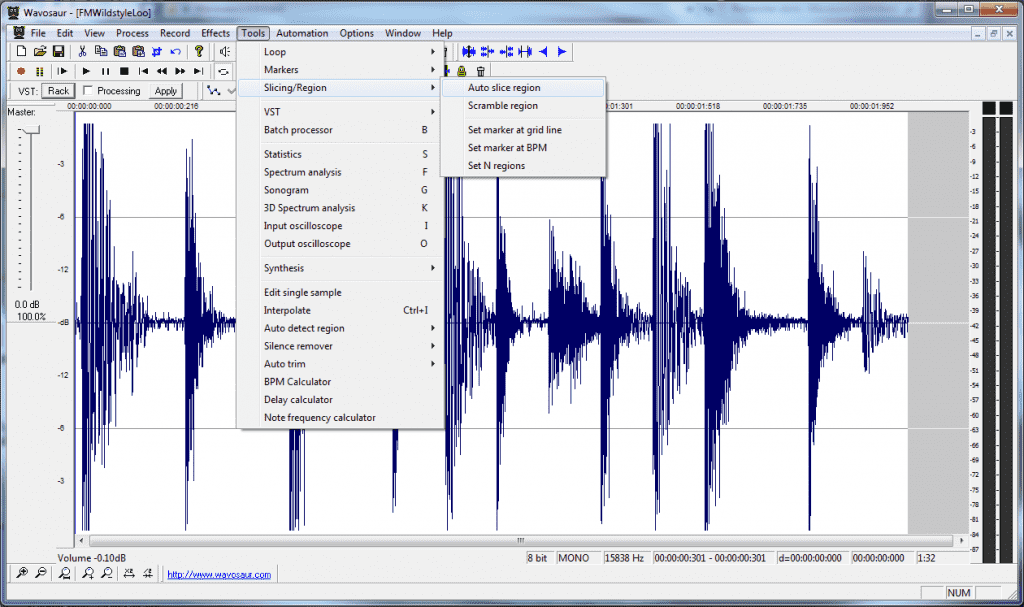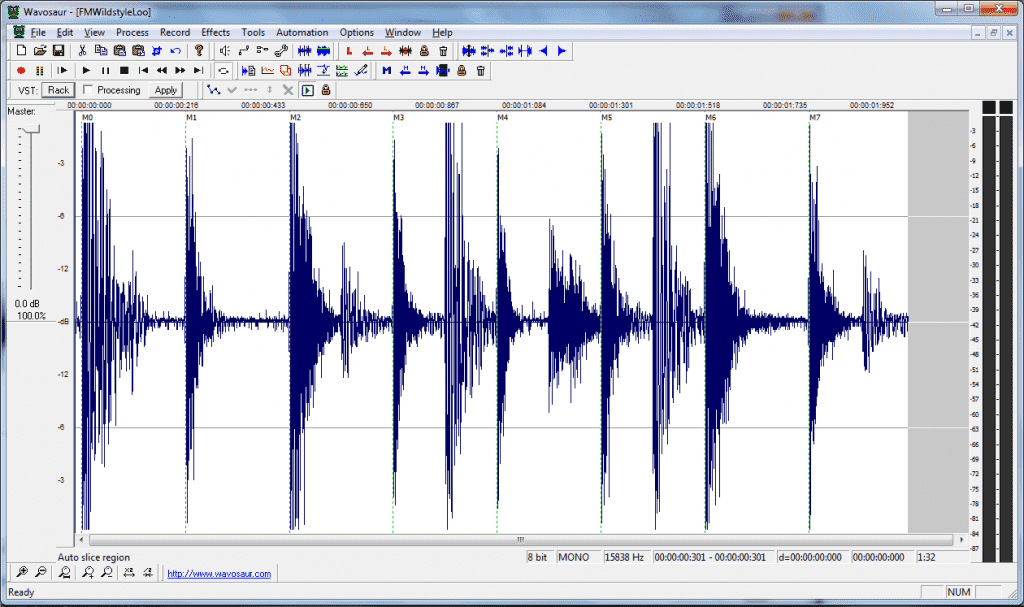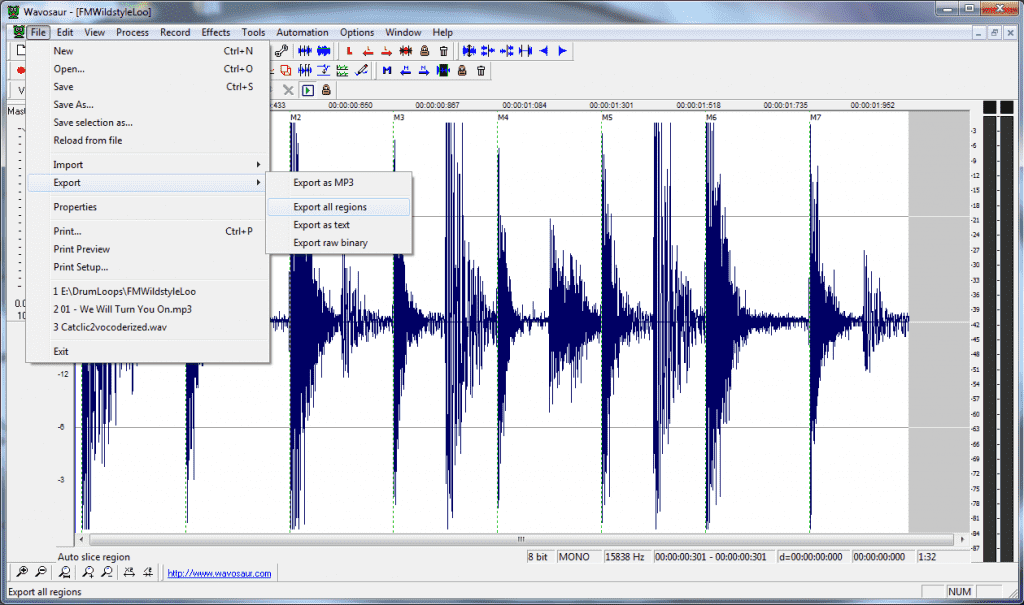Sometimes you need to slice your breakbeat samples into small pieces, with just the hits, then you can import the parts into any sampler / synth / etc to re arrange, change speed, apply effect individually, whatever you want.
This is only 2 or 3 click in Wavosaur !
All the features you need are already in Wavosaur : auto-slice and export all regions.
How to auto slice a breakbeat / drum loop in Wavosaur ?
1) launch Wavosaur and load a funky breakbeat, or groovy drum loop
2) Select Menu Tools -> Slicing/Region -> Auto slice region
as you can see, you have now 7 markers automatically inserted, determining 8 regions.
you can manually add markers if you want to create more / smaller regions.
3) now go to Menu File -> Export -> Export all regions
This will save 8 samples, with the name you choose and a suffix : breakbeat-sample_M000 to breakbeat-sample_M008
4) bonus track :
in the Slicing / Region submenu you have another funky feature : “Scrambling regions”
once you have defined region (automatically with auto slice or manually), the scrambling feature will change the position of the region, in a random way.
now let’s add some pitch shifting (Menu Process -> Pitch Shift -> Simple) and … INSTANT JUNGLE !!
Original drum loop :
Auto slice + scramble region + pitch shift :
Auto slice + scramble region + pitch shift + a little reverse on some snare