Imagine you have a sound file that was badly recorded, with no possibility to re-record, and with no clean version : how to deal with the clipping, the saturation, the distorsion ?
Imagine you have a mix/(pre)mastering that was crushed-to-death in a “loudness war” fashion and you have lost all the original files :
how to fix this mess ?
Is there a possibility to clean / smooth the sound ?
how to “unsaturate” ?
can i have declipping ?
-> no <-
it’s too late, we can’t go back to the clean sound!
But we can do our best to limit the damages.
here’s some informations : http://www.wavosaur.com/forum/can-distortion-be-removed-or-minimized-t1262.html
And now a selection of plugins to help fixing the clipping disasters :
Declipper plugins :
Some editors provide plugins that can add some improvements, Izotope has developed a suite, intended for repairing audio : this include music restoration, “declipping”, noise removal etc.. It’s a bit expensive but if you really need it, you have it all !
Izotope RX3
more info and download demo @ http://www.izotope.com/products/audio/rx/
We have hunted down freeware declipper plugins on the interweb, we only found two, three if we include the “transient designer” (it can heal some overcompressed files) :
Relife 1.42
More info and free download @ http://www.terrywest.nl/utils.html
This free VST declipper can bring the oversqueezed samples to life, or smoothes a bad vocal recording. It was used on the clipped sample you can see on the first picture.
Don’t expect miracles, but don’t hesitate to test the three algo, to find which is working best for you.
Declipper DX plugin 2.5
Free download @ http://www.silksound.com/geniesys/
This is a directX plugin, you have to use a DX-VST wrapper (like vb ffx4) in order to make it work in Wavosaur.
This free declipping plugin try to resynthetize the peak lost by the overclipping, It has advanced controls, you can have a look at the help to understand how it works. It aslo has a compress feature.
Bittersweet 3
Informations & Freeware download @ http://www.fluxhome.com/products/freewares/bittersweet-v3
This one is not intented for “declipping” but is a transient designer, and it can help to get a smoother sound. It’s subtle, and more important : it has a big knob !
Don’t expect wonders, once a signal is clipped / saturated / overclipped / distorded, you can’t go back to a clean signal.
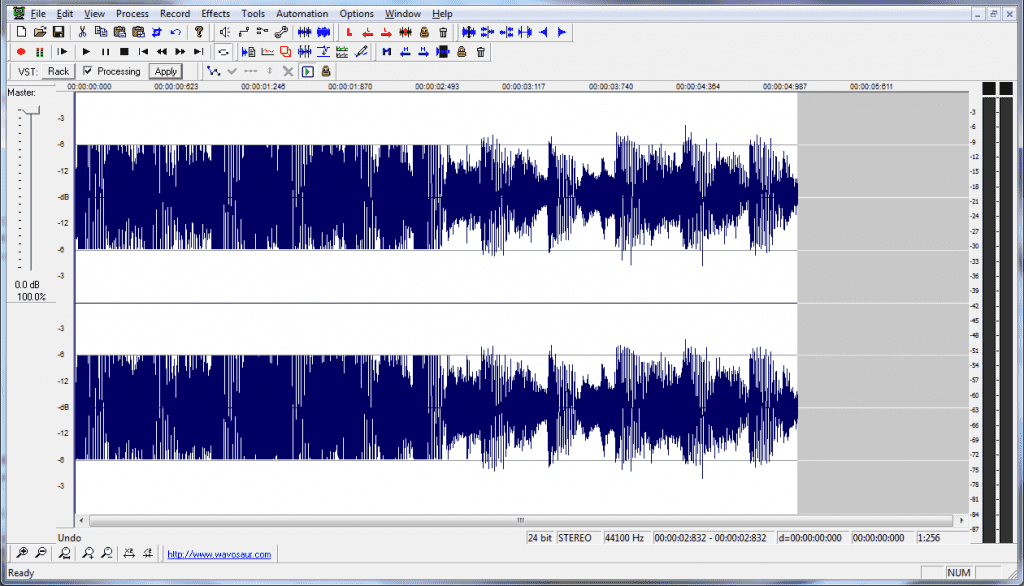
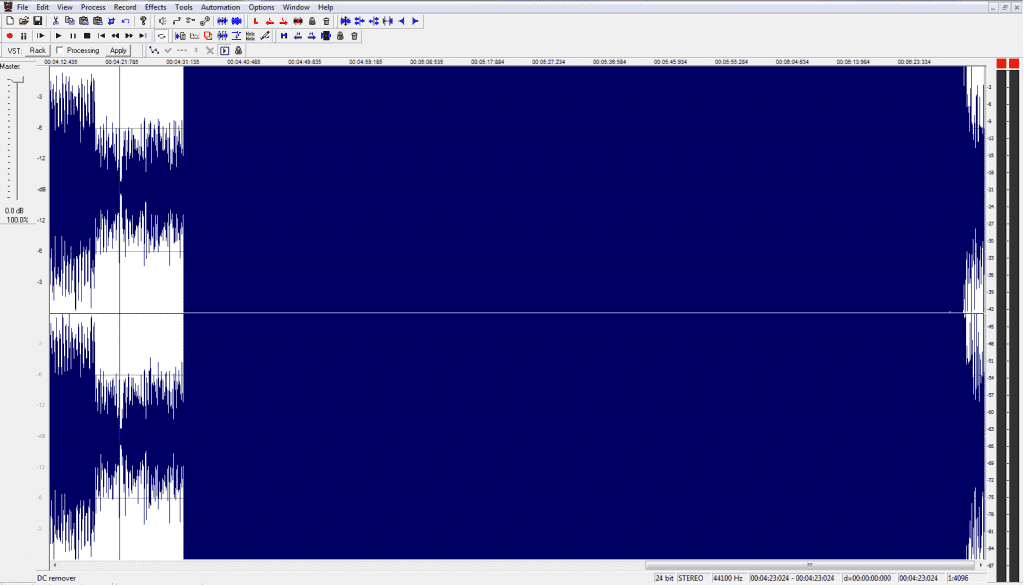

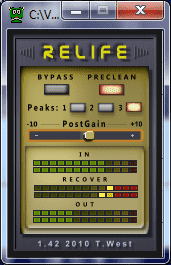

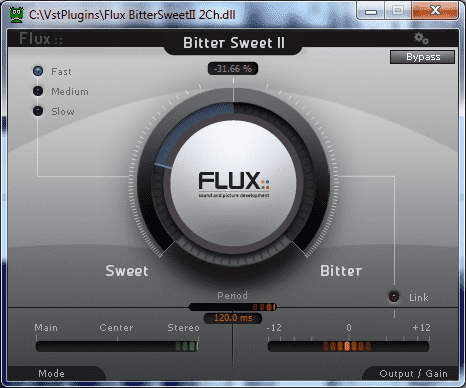
This posting is a Godsend…………..thanks so very much for making these freeware plugins available in
one place.
I have a group at FaceBook called AUDIO PLUGIN JUNKIES ANNONYMOUS and I will repost this link there for everyone looking to repair and restore clipped audio.
I have several concerts that were inexpertly recorded. I might be able to salvage them, thanks to you.
Audacity now has a clip-fix function .. You can read about it here:
http://blog.audioacrobat.com/2012/08/audacity-clip-fix-for-better-quality-windows-7/
“Izotope RX” is very good at removing clipping and is relatively safe to use on a wide range of programs. The plugin is unlikely to make the sound worse, since it affects only samples with level above the set threshold, and the rest are passed through untouched. RX does not make any attempt to extrapolate clipping of non-tonal percussion sounds. The plugin works very well on short samples or selections; audio can be processed repeatedly without errors accumulating. The declipper has remained almost unchanged throughout versions 2 to 5. Version 2 of the plugin is available in DirectX format, and all of them also as VSTs to be called from audio editors that are more ergonomic than RX itself.
Another good option is “Stereo Tool” by Hans van Zutphen. This program can automatically detect clipping at varying amplitude levels, for example, if several clipped sources have been edited together, as well as soft clipping that is not perfectly flat anymore. It aggressively expands the loudness of drums. This results in more processing to the sound. The program has a lot more options, which can be used to constrain or relax detection of clipping. An important parameter is Tilt Detection, which is on by default, and in my experience leads to the plugin ignoring clipping unexpectedly. Stereo Tool needs significantly more lead-in context, to settle the detection, and doesn’t work on short selections. The GUI is demanding on CPU resources.
Both RX and Stereo Tool have their applications.
Declippers will restore the amplitude of whatever fundamental tone was in the instrument before clipping, and can result in significantly more bass in instruments such as kick drum. If the frequency makeup was intentionally compensated for subsequent clipping, the processed sound may become noticeably unbalanced after declipping.
Light clipping, which can be heard as harshness, fuzz or distinct clicks, can usually be repaired almost perfectly. If the defect is severe, and sounds like tape dropouts, then the resynthesized waveform will remain bad in a different way, and sound dull somewhat like MP3. Stereo Tool can repair longer gaps than RX.
The other mentioned waveshaping and dynamic compression/expansion plugins aren’t really declippers, and may help on some very specific audio samples with fine tuned settings. Other declippers aren’t any good, possibly with the exception of Audition, which I have not tested.
Some of the Izotope plugins are okay to good but the de-clip does not work much or usually adds clipping. The ReLife is more or less a placebo as seems to be the case for Terry West plugins. I have tried a trial version of Stereo Tool Declipper and it is amazing. It’s the only VST Declipper that actually works and it works great. He wants $250 for the license, so I’m out.
Yep, how about a little realism?.. B.K. Green quote : “The ReLife is more or less a placebo as seems to be the case for Terry West plugins”.
I have to agree with that, and sure wish it concerned T. West bull**** plugins only, among a FEW! “Few”?.. Actually, the amount of totally + almost USELESS plugs out there is amazing — including costly…
Contrary to what many posts advertize, what “ReLife” modifies essentially is… the GRAPHICAL waveform, NOT the sound itself — or by such a slight amount, that paying even a dime would be a waste ;
& please note: downloadable via a “donate” link, that… you cannot skip, meaning it’s NOT a free plug-in at all.
Actually…ReLIfe is for guitars , and it works like charm.It is not a placebo as I used the same plugin for my guitars ,that led to having a number 1 metal album in Hungary.
I suggest You better buy a better set of monitor speakers or try less to suck at mixing 😀