You have just recorded vocals, you did not forget the anti-pop filter BUT
some harsh sounds still remain. sss
How to get rid of those annoying sibilances, harsh sound on “s” “ss” “sh” “ch” “z” ?
=> You can edit by hand if you have time, but it can be very tedioussss !
Or you can use a DE-ESSER, for automatically remove those annoying “s” in your vocal.
We have selected 3 FREE VST plugins you can use in Wavosaur or any audio editor or sequencer, that does the job ! let’s go :
1. Spitfish
download for free ! => http://www.digitalfishphones.com/main.php?item=2&subItem=5
The gool old VST by DigitalFishPhones, it’s dead simple, and nothing prevents you from using two Spitfish in serie. It removes efficiently the “sss” sound.
2. Lisp
Information and download : http://sleepytimedsp.com/software/lisp/
This one comes with VST2 and VST3 version, as well as a 64 bit version!
Like spitfish, it has a stereo mode, and you can adjust the frequency for detecting the sibilant parts.
There are not so much freeware de-esser, this one is nice!
3. Tonmann de-esser
Direct download => http://www.tonmann.com/temp/Tonmann_DeEsser11.rar
This one has been made with synthedit surely. We didn’t give so much test but it seems to do the job! It has a clean and simple interface.

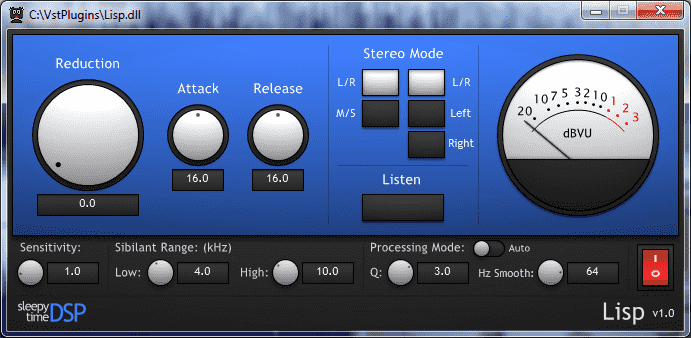
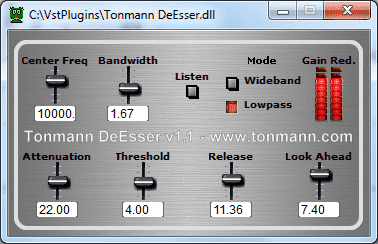
waow! very precise
Spitfish is part of my main VST chain along with Blockfish and Floorfish. I use the whole digitalfishphones suite of plugins to do professional voiceover work. I tried to donate to the author, but there is no information on his website and I never received a reply to my email. 🙁 Such fantastic plugins!
The best of the best
i have spit fish but it wont let me turn tracks into wave files anybody out there with any suggestions
@ pat bond : what is your question ?
what you want is not clear
Format factory its a free download