Hearing Test with Wavosaur : Can You Hear This?
You want to know how old are your ears ?
The frequency range of the human ear is about from 20 Hz to 20 KHz
And the more you get old, the more you lose your hearing.
THe range is getting smaller with the years.
How deaf are you? Test your upper limit with Wavosaur !
Test your hearing range with Wavosaur
1) Launch Wavosaur
2) Create a new blank file : go to menu “File” -> “New” or press CTRL + N
create a, audio wav file with these settings :
– stereo
– 44100 Hz
– 16 bits
+ with a duration of 30 seconds
3) Go to menu “Tool” -> “Synthesis” -> “Frequency Sweep” -> “Linear”
This will create a sinusoidal signal, increasing in frequency, from 0 to 22050 Hz
higher and higher
4) Click on “Rack” button to open the VST rack, and use “Load VST” to load Voxengo Span frequency analyzer, check this post about spectrum analysis with VST or download directly Voxengo Span VST from here : http://www.voxengo.com/product/span/
5) Open Voxengo Span VST GUI (double click on the plugin name or click the “View” button in the VST rack)
6) Click on the “edit” button on the plugin interface, and change these settings :
– Block size : 8192
– AVG Time : 500
– Range High : 0 dB
7) On Wavosaur make sure to have the “Processing” checkbox engaged
and then press the “play” button on the transport bar, adjust the volume to your convenience.
=> You shoud see the spectrum in real time on the frequency spectrum analyzer plugin, like this :
8) As soon as you can’t hear no more the signal, click on “HOLD” on the voxengo span spectrum analyzer plugin interface. Now use the mouse to see the value of this higher frequency
Here you can see, i can’t hear the signal above 16.5 Khz
Make sure that your system can render high frequency.

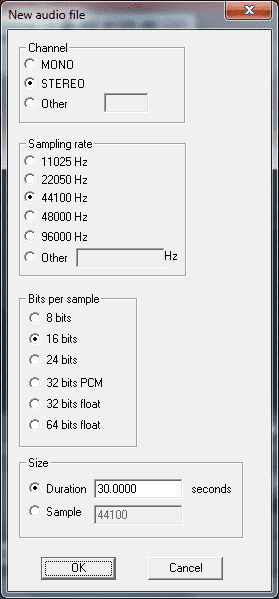
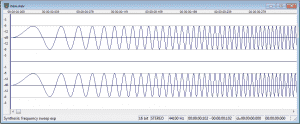
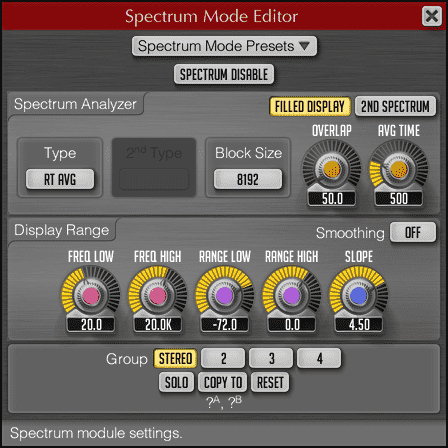
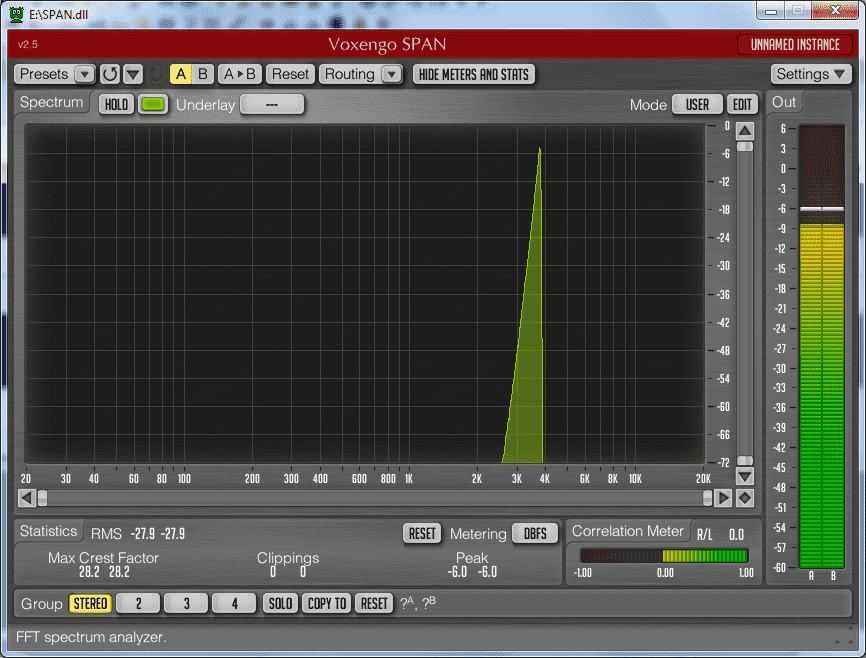
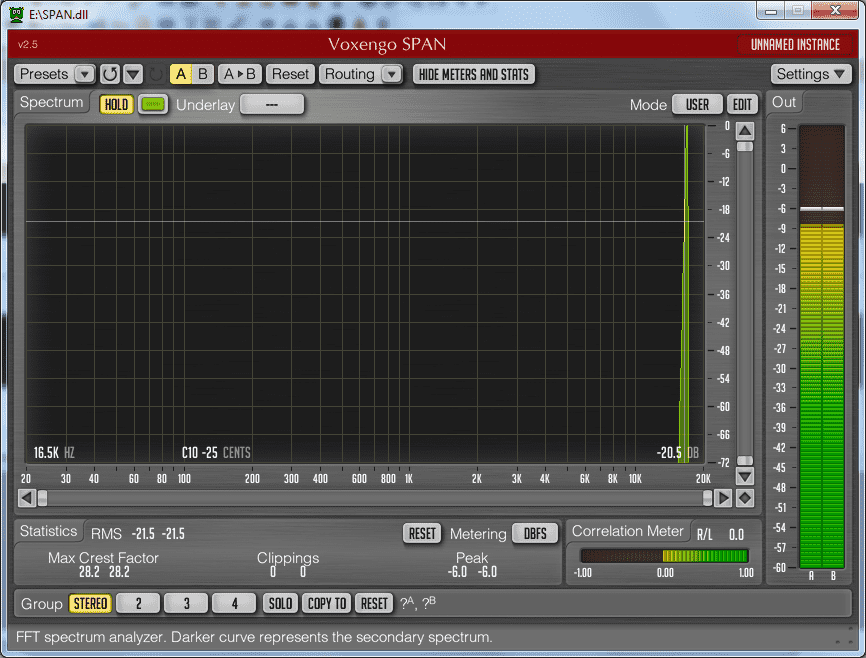
WOW! A DIY hearing test?! This is amazing! Now I can test my hearing level without going to a clinic! Nice! Will try this software ASAP!