Come on, one more time !
The real time pitch correction, the “autotune“, is the effect we all love to hate (and vice versa).
T-Pain, Cher, Daft Punk, Tatayet, Black Eyed Peas, and so many artists have used it creatively, for getting this weird robotic voice feeling.
We have searched all around the interweb, and tested for you : 5 FREE autotune VST plugins, to use in real time in any sequencer or DAW. We tend to prefer vocoder over the pitch corrector/autotune effect, but anyway, here’s the TOP 5 :
1. KeroVee VST by g200kg
Info & download @ http://www.g200kg.com/en/software/kerovee.html
We already talked about this one in the “Voice FX post”, because it can do wicked chorus effects !
It’s also a nice pitch corrector autotune plugins : it’s intended to sound robotic, and works great for that “T-Pain effect”. Do you belieeeeeve it is free ? => yes it is.
before / after :
2. AAS Autotune by Arguru
Direct download : archive
AAS Autotune VST was coming with Aodix, a tracker/sequencer created by Arguru http://en.wikipedia.org/wiki/Juan_Antonio_Arguelles_Rius
It works nicely and give instant autotune effect without too much effort on parametring the knobs/sliders. This old plugin is still the best !
before / after
3. GVST GSnap autotune
Official site & download : http://www.gvst.co.uk/gsnap.htm
It works on monophonic signal input, it also can be controlled via MIDI, for according the signal correction to melody played by theMIDI keyboard.
It can be subtle, you have to set it to extreme settings for getting the “robotic effect” popularized by so many indispensable tunes.
before / after:
4. Autotalent by Oli Larkin
http://www.olilarkin.co.uk/downloads/oldplugins/autotalent/
Autotalent is an open source project by Tom Baran : http://tombaran.info/autotalent.html , it’s a LADSPA plugin for real time pitch correction. it has been ported to VST on Windows & Mac by Oli Larkin.
before / after
5. RunBeerRun Art-o-Tune / Fake-O-Tune
You can download them here ! => http://runbeerrun.blogspot.fr/
These are Synthmaker plugins, autotune and pitch following vocoders.
Don’t hesitate to try it on your vocal samples.
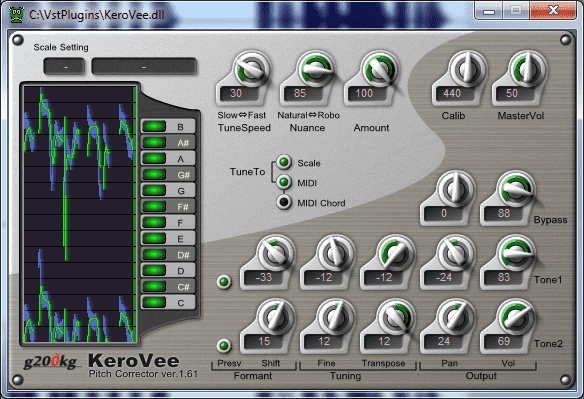
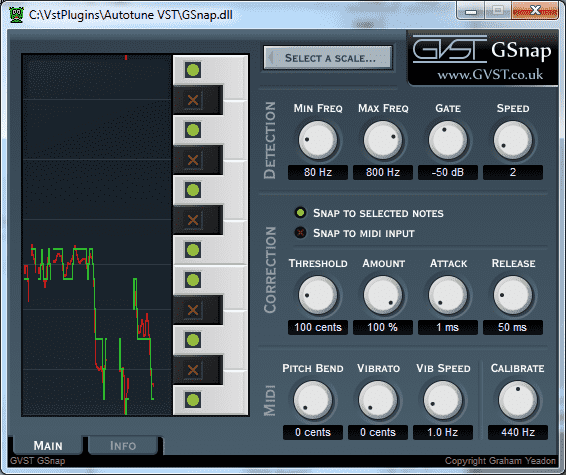
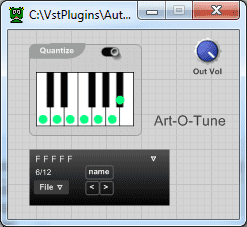
Can i do the Cher vocal effect with these VST ?
Can i do the same with a vocoder ?
Ok, so much for correction. Those all sounded awful.
He wasn’t necessarily using any of them to their full potential. To get a good effect, you need to turn off the notes that are not in the key the voice is singing in. Otherwise, it’s going to snap to any note. He didn’t turn off any notes that weren’t in the key.
For example, here’s my own test of KeroVee VST… : http://redambassadormusic.com/kerovee/
GSnap is not bad, but Kerovee is utter Toytown crap. Not tried the others.
are these scams/going to run a virus
you are stupid
The most best autotune plugins I ever saw in my life. Download them NOW
supa kool
I downloaded GSnap 32-bit and tried it in Audacity. I kept trying different scales and knob levels but It had no effect on my audio file even though I clicked “Apply” several times. It rather kept decreasing the volume and waveform of my audio track. Also, there were no red or green lines which appear in the empty space during the autotune. Please help!
Don’t know about Audacity, i tested in Wavosaur
for more precise work, you may have to use it in a sequencer software, so you can also control with MIDI note
beste skeikh
you dont need autotune , you are already perfect my dear <3
There is a little company that does very good quality tuning by hand, and doesn’t want to bankrupt you like some other services out there. If you want pro quality results on a budget, they can be a good resource.
http://www.pro-vocal-tuning.com
I don’t want to add any unusual effects, just make a horrible singer who can’t carry a tune better. Is there preferably free, or with a free trial, software that can do this in real time?
Le autotune de Tascam est disponible au Maroc chez RockMa
Where can i get the sound examaples? I specially looking for the vocals of the GVST GSnap autotune Example. pls cann you help me?
For the GSnap example i used a vocal from DSK – Read My Lips
Oh thx for article
Using my vst plugin with some vocal pack
from here :
https://www.lucidsamples.com
Just released Graillon 2 a new free Pitch Correction plug-in:
https://www.auburnsounds.com/products/Graillon.html
thanks