Imagine you’ve just made some recordings using a digital recorder, and when importing the files into an audio editor : the volume is too low ! you can barely hear what have been recorded.
And of course, you can’t re-record with a good level.
This happens too if you get files from someone, and the files were badly recorded.
How to get back you recording to the right level with Wavosaur
Easy ! just crank up the volume!
Sometimes it’s just easy as that, but depending on your recording, it can be more complex.
We present four methods, and in which case you may use one method or another :
1) Normalize
– open your low level file in Wavosaur
– click on normalize button in the toolbar : this will normalize the sound to 0 dB
or go to menu -> Process -> Normalize and select -0.3 dB or -1dB (or less if you want to leave some room)
This is a peak normalize : it founds the highest peak in the file and multiply the entire file to make this highest peak equals 0 dB (or the value you have fixed : -0.3dB, -1dB, -3dB, etc..)
This is the fastest method, and it will work in most case : if your recording is like the one in the first picture on the left.
But if you have more dynamics, the “peak normalize” method could be unsufficient : imagine you have a small peak @ -6 dB, like this :
a peak normalize won’t work in this case.
You can edit the peak : remove it if this is unwanted information, or lower the volume of the peak (with “volume” command!) and then normalize.
This is relatively simple if you have this configuration : only few peaks, small (in time) and very different from the desired signal.
2) Volume
– Open your file in Wavosaur, select the part you want the volume to be raised then go to menu->Process->Volume->Custom and enter a positive value in the box
+ 6dB is corresponding to volume X 2
If you want to apply volume change on all the file ; use CTRL+A to select all and then use Volume
Use this method if you have different parts with different level but the level is not changing very much over the time
3) Volume automation
You may have to use a more flexible tool than the simple normalize and volume :
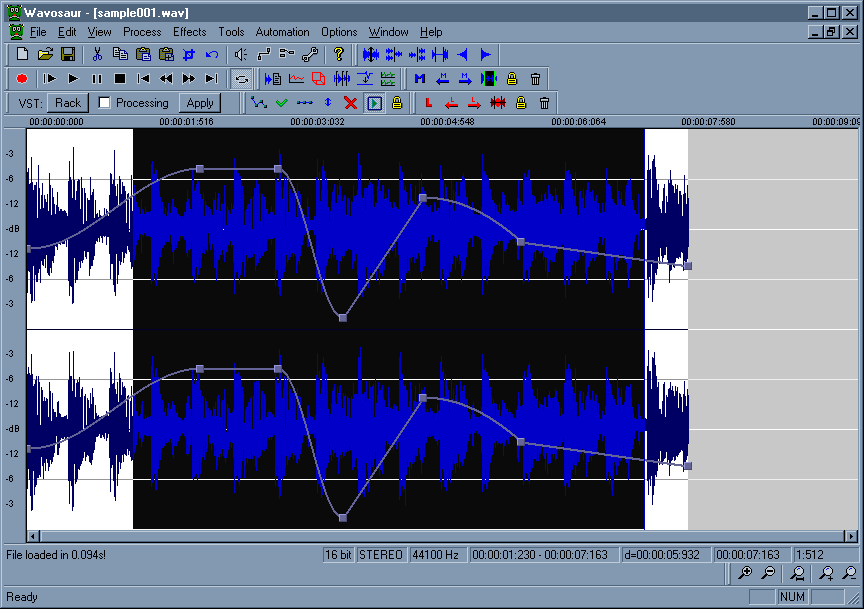
Volume automation
you can use volume automation curves for more precise control : http://www.wavosaur.com/quick-help/automation.php , use this if your file has softer/ lower parts and louder parts that are very different
4) use a VST plugins chain : compressor / gainer / limiter
– open your file in Wavosaur then open the VST rack- put something like a “gainer” then a limiter in your chain, some free VST limiter plugins here : http://www.wavosaur.com/vst/limiter-plugins.php
We’ll post more advanced informations about this in a future article about compressors / limiters / expander and dynamic processing in general.
And now the cleaning !
If you are lucky, your file will sound good after the volume gain operation. in this case, you have nothing more to do.
But if your recording has noise, when you raise the overall volume : you raise the noise volume too.
Depending on the type of noise, you can use different methods:
1) i have “HUM” noise, low frequency “static” noise , 50/60 Hz electric noise
If you have a low frequency noise, and your signal can live without (you have recorded a voice, or a single instrument in a higher frequency band), you can use a filter !
hipass filter is good for you, in Wavosaur, go to menu->Effects->Filter->High performance filter
then select “high pass” and choose the cutoff frequency : anything under the cutoff frequency (noise!) will be attenuated
you can also use VST filters (set the resonance / Q to zero), like these : https://blog.wavosaur.com/the-5-best-free-vst-filters/
2) i have noise everywhere !
if the noise can’t be removed with filters without too much damage to the overall signal, you can try the FFT noise reducing method : here’s a simple tutorial : http://www.wavosaur.com/tutorials/how-to-remove-noise.php
make sure you have a part of the signal with “only noise”
.
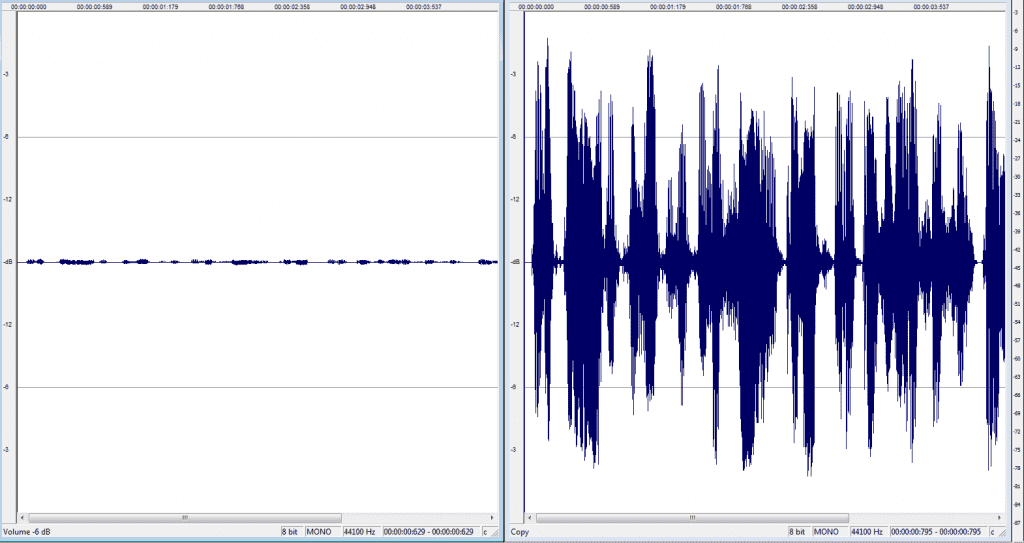
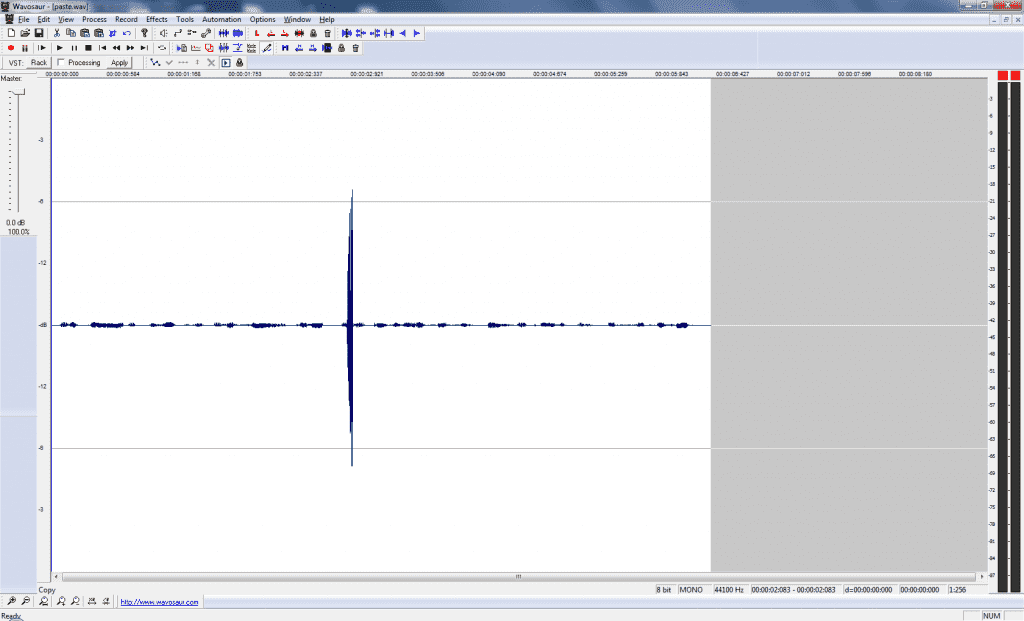
Very good!
I recorded a skype call from windows recorder. I can hear my voice clearly. but cannot hear my friend’s voice. it was an important discussion. how to recover her voice
with a short sample we could tell what is possible to do or not