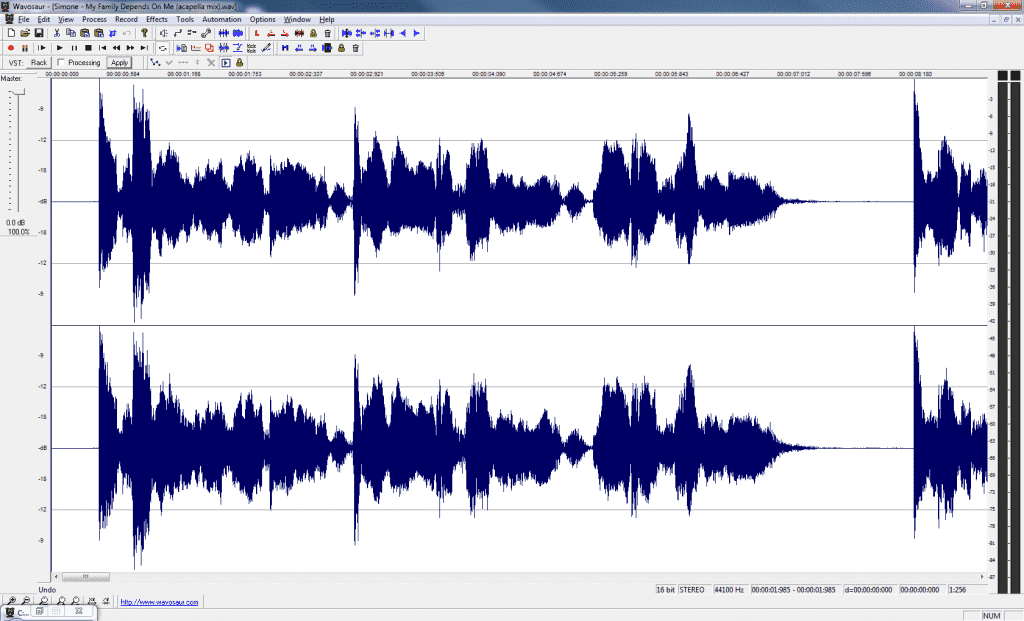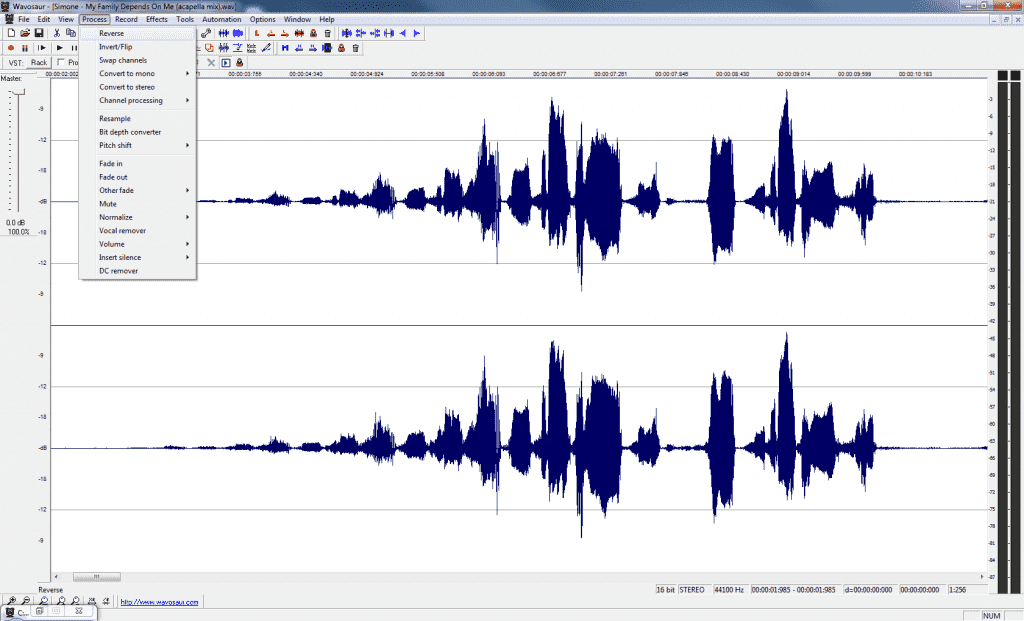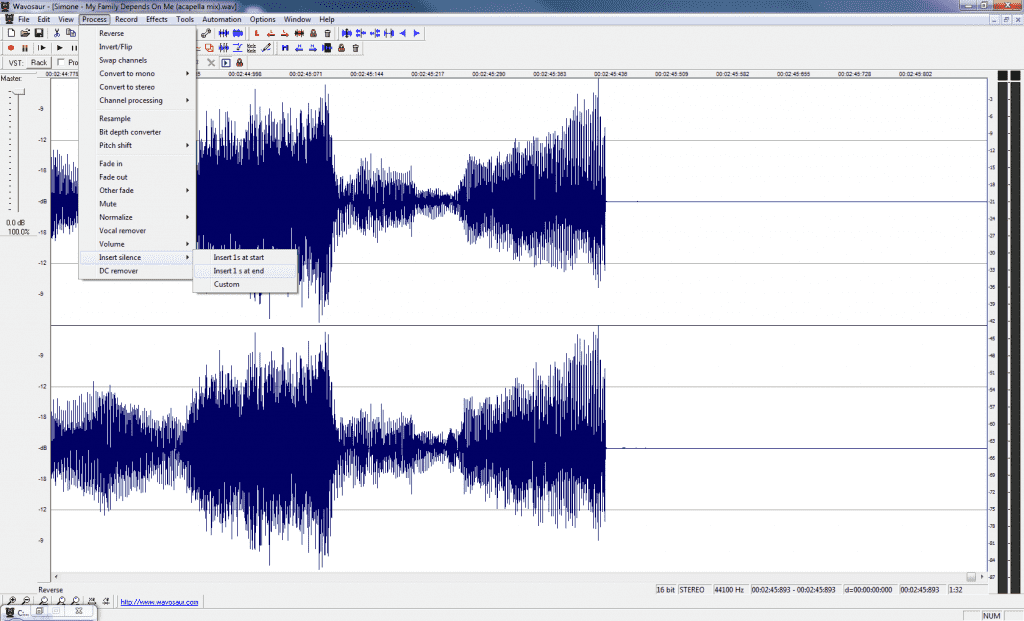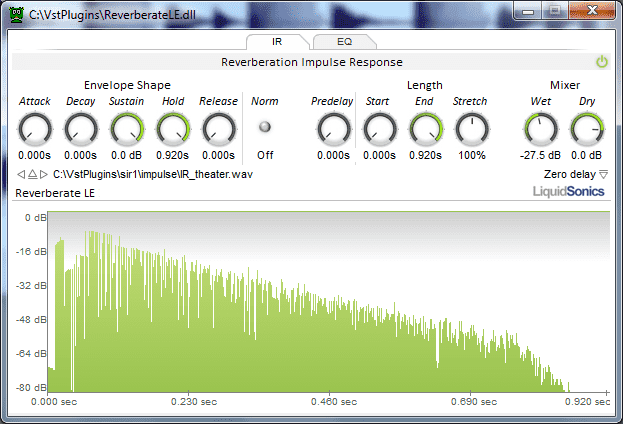This one is a classic, it’s very easy to achieve, all you need is a reverb and a software able to reserve the sound:
How to do the reverse reverb effect
1) Launch Wavosaur
2) load a vocal sample :
2) go to “Process” menu and select “reverse”
3) look at the end of your sample, make sure there is enough blank space for the reverb tail.
if there isn’t enough space, go to “Process” menu and select “Insert Silence” : 1 second at end should be sufficient, you can choose “custom” if you want a longer space for the reverb tail
4) open VST rack and load the Reverberate LE VST (or another reverb, don’t hesitate to have a look at this post : https://blog.wavosaur.com/the-5-best-free-vst-reverb/
5) choose a preset or tweak the parameters to have something “not – too – subtle” : we have to hear it ! a Cathedral impulse response is nice ! THEN APPLY the reverb to the reversed sound !
6) now go to “Process” menu and choose “Reverse” again
before
after
.