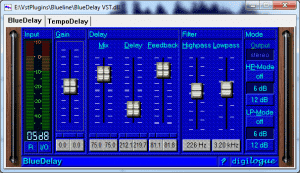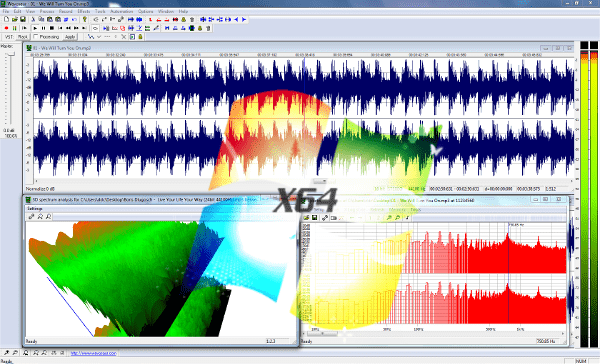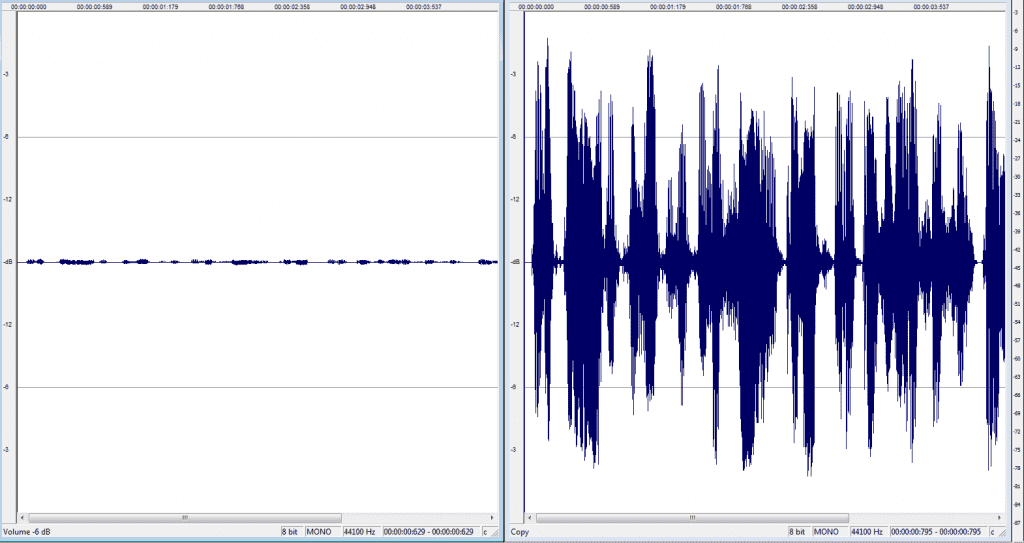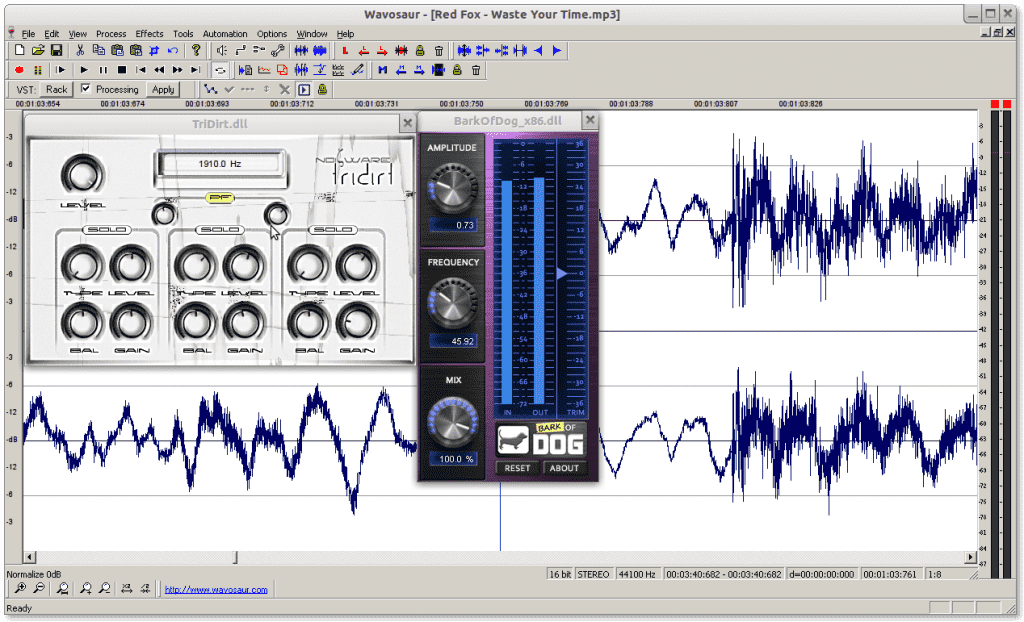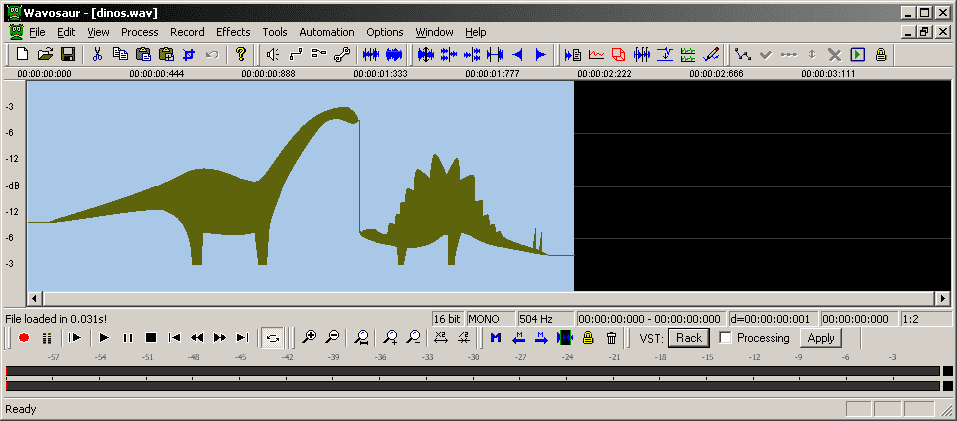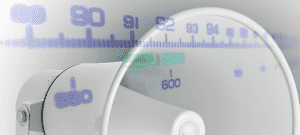If you need to add some LOFI grit to your drums, and / or to sample reduce to sound like a sick 8 bit sampler. You want the harsh sound of quantization error, or the sweet ugliness of aliasing.
you got all you need in Wavosaur !
Here we talk about sample reducing used as a special effect. The final goal is to have something not transparent.
How to change sample rate in Wavosaur
Go to “Process” menu then select “Resample”, this windows appears :
- You have to enter the target sample rate in the textfield. Continue reading